
Citrix XenServer 6.2
File Size|文件大小:3194MB
——————————-
【安装类型:安装版====系统类型:Win====语言类型:英文】
XenServer是世界上最强大的虚拟化软件之一。该程序与VMWare vSphere和Hyper-V等伟大的软件一起发展,并因其开源而在世界各地获得了许多粉丝。这个程序的所有功能都是开源和免费的。许多世界著名的数据中心免费使用这个软件,因为它的功能。该程序能够为服务器提供一个平台,将强大系统的功率共享到虚拟系统中并提供给用户。
当您从主机获得虚拟服务器时,实际上您将获得这些虚拟机提供的不同计划。例如,如果我们的服务器有64 GB的RAM。我们可以通过在虚拟服务器之间划分RAM来为用户提供不同的计划。与其竞争对手一样,它提供了一个完整的管理仪表板,可以让您监视服务器的状态。查看内存、处理器、磁盘等的数量。一键打开或关闭每个服务器。在它们上面安装所需的操作系统和许多其他常见任务。该产品由美国思杰公司开发,该公司一直活跃于服务器和计算机网络、远程控制系统和云计算以及虚拟化产品。
cpu
一个或多个64位x86 CPU,至少1.5GHz,建议使用2ghz或更快的多核CPU。
支持Windows操作系统的虚拟机需要Intel VT或AMD-V的64位x86系统,且需要一个或多个CPU。
注意:要运行Windows虚拟机,必须在XenServer主机上开启虚拟化支持硬件。这是BIOS中的一个选项。注意,您的BIOS可能禁用了虚拟化支持。有关更多细节,请参阅BIOS文档。
若要运行半虚拟化Linux操作系统下的虚拟机,需要标准的64位x86操作系统,且需配置1个或多个CPU。
内存
最小2GB,建议4GB或更多
磁盘空间
本地附加存储(PATA, SATA, SCSI),至少有16GB的磁盘空间,建议有60GB的磁盘空间,或者通过HBA卡(不是通过软件)通过SAN安装,如果从SAN安装多路径引导(请参阅XenServer HCL以获得兼容存储的详细列表)解决方案)。
产品安装为XenServer主机控制域创建两个4GB分区。
网络
100Mbit / s或更快的网卡。为了提高P2V和导出/导入数据的传输速度以及虚拟机的热迁移速度,建议使用一个或多个千兆网卡。
为保证冗余,建议使用多个网卡。根据存储类型不同,网卡的配置也不同。有关详细信息,请参阅供应商文档。
使用“Crack”文件夹下的license文件注册软件。
下载第1部分- 1gb
下载第2部分- 1gb
下载第3部分- 970 MB
2.94 GB
XenServer is one of the most powerful virtualization software in the world. The program has grown alongside greats such as VMWare vSphere and Hyper-V and has gained a lot of fans around the world because of its open source. All features of this program are open source and free. Many world-famous datacenters use this software for free and due to its functionality. The program is able to provide a platform for servers to share the power of a powerful system into virtual systems and provide it to users.
When you get a virtual server from your hosting you will actually get different plans provided by these virtual machines. For example, if our server has 64 GB of RAM. We can provide users with different plans by dividing the RAM between virtual servers. Like its competitors, it provides a complete admin dashboard that lets you monitor the status of your servers. See the amount of memory, processor, disk, and more. Turn each server on or off with one click. Install on them the desired operating system and many other common tasks. This product was developed by American company Citrix, which has been active in servers and computer networks, remote control systems and cloud computing as well as virtualization products.
CPUs
One or more 64-bit x86 CPU (s), 1.5GHz minimum, 2 GHz or faster multicore CPU recommended.
To support VMs running Windows, an Intel VT or AMD-V 64-bit x86-based system with one or more CPU (s) is required.
Note: To run Windows VMs, virtualization support hardware must be enabled on the XenServer host. This is an option in the BIOS. Note that your BIOS may have virtualization support disabled. Consult your BIOS documentation for more details.
To support running VMs supported paravirtualized Linux, a standard 64-bit x86-based system with one or more CPU (s) is required.
RAM
2GB minimum, 4GB or more recommended
Disk Space
Locally attached storage (PATA, SATA, SCSI) with minimum 16GB of disk space, 60GB of recommended disk space, or SAN via HBA (not via software) if installing with multipath boot from SAN (See XenServer HCL for a detailed list of compatible storage) solutions).
Product installation creates two 4GB partitions for the XenServer host control domain.
Network
100Mbit / s or faster NIC. One or more gigabit NIC (s) is recommended for faster P2V and export / import data transfers and live VM migration.
For redundancy, multiple NICs are recommended. The configuration of NICs will vary depending on the storage type. See vendor documentation for details.
Use the license in the Crack folder to registry the software.
Download part 1 – 1 GB
Download part 2 – 1 GB
Download part 3 – 970 MB
2.94 GB
——————————-
Citrix XenServer 6.2
——————————-
欢迎您访问本站,Citrix XenServer 6.2下载地址如果存在问题,请反馈,我们将第一时间处理!
主打【无毒,绿色,放心】,【本站内容均收集于网络,请务必24小时内删除,勿做商用,版权归原作者所有】

【扫二维码获取-解压密码】

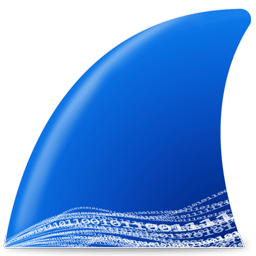




评论留言