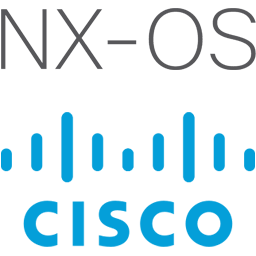
Cisco NX-OS Titanium-v6.2.1 Image for Virtual Box GNS3 6.2.1
思科NX-OS Titanium-v6.2.1虚拟盒GNS3 6.2.1镜像
File Size|文件大小:422MB
——————————-
【安装类型:安装版====系统类型:Win====语言类型:英文】
NX-OS是思科公司新设备操作系统的名称。思科为它的一些电信设备,如交换机和路由器,设计了一个专用的操作系统,以便网络管理员可以很容易地配置和使用它。在物理设备中,操作系统充当软接口,使配置硬件配置变得更容易,例如可以应用不同系统设置和配置的计算机系统的BIOS。使用这类设备的人一定要熟悉这个操作系统,这样他们才能正确地配置和设置路由器或交换机和其他硬件。
NX-OS基于Linux,可以在中间层与公司的操作系统进行通信。该操作系统的命令行与该公司之前的操作系统iOS相同(不要将其与苹果的iOS混淆!)这个功能强大的操作系统的主要特性包括系统管理、pss或连续数据存储服务和mts或消息传递和事务交换服务。您还应该考虑其他专门的功能。
但我们可以问的一个问题是,这个操作系统和老的思科操作系统IOS有什么不同?你看,NX-OS不支持在用户之间切换的登录命令,不区分标准和扩展访问列表,不支持5.1版本以下的scp服务器,在使用该系统时使用copy而不是write命令。代理访问,用户直接设置为设置的访问级别,最后SSH服务器默认开启,torrent关闭。
您可以简单地在Virtual box中运行Cisco NX-OS,并且可以集成到GNS3中
一个罕见的东西,正在寻找一些时间,从这里下载- http://forum.gns3.net/topic8069.html
下载Cisco NX-OS Titanium 6.2.1虚拟盒GNS3 6.2.1镜像
401 MB
NX-OS is the name of Cisco’s operating system for the company’s new equipment. Cisco has designed a dedicated operating system for some of its telecommunications equipment, such as switches and routers, so that the network administrator can easily configure and use it. In physical equipment, the operating system acts as a soft interface, making it easier to configure hardware configurations, such as the BIOS of computer systems where different system settings and configurations can be applied. People who are dealing with such equipment should definitely be familiar with this operating system so that they can configure and set up the router or switch and other hardware properly.
NX-OS is based on Linux and can communicate with the company’s operating systems in the middle layer. The operating system’s command line is the same as the company’s previous operating system, iOS (don’t confuse it with Apple’s iOS!). Key features of this powerful operating system include sysmgr or system management, pss or continuous data storage service and mts or messaging and transaction exchange service. There are also other specialized features that you should consider yourself.
But one of the questions that can be asked is what is the difference between this operating system and the old Cisco operating system, IOS? You see, NX-OS does not support the login command for switching between users, does not differentiate between standard and extended access list, does not support scp server below version 5.1, uses copy instead of write command when using this system. The agent accesses, the user is set directly to the set access level, and finally the SSH server is enabled by default, but the torrent is disabled.
images to explore Cisco NX-OS you can simply run in Virtual Box-e, and you can integrate into GNS3
a rare thing, was looking for some time, downloaded from here – http://forum.gns3.net/topic8069.html
Download Cisco NX-OS Titanium 6.2.1 Image for Virtual Box GNS3 6.2.1
401 MB
——————————-
Cisco NX-OS Titanium-v6.2.1 Image for Virtual Box GNS3 6.2.1
——————————-
欢迎您访问本站,Cisco NX-OS Titanium-v6.2.1 Image for Virtual Box GNS3 6.2.1下载地址如果存在问题,请反馈,我们将第一时间处理!
主打【无毒,绿色,放心】,【本站内容均收集于网络,请务必24小时内删除,勿做商用,版权归原作者所有】

【扫二维码获取-解压密码】


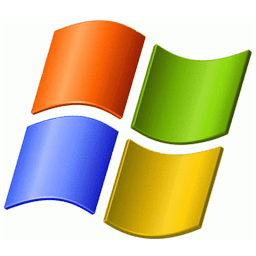

评论留言