
iTunes 12.8.0.150 macOS
File Size|文件大小:277MB
——————————-
【安装类型:安装版====系统类型:MacOSX====语言类型:英文】
iTunes是苹果用户与其功能之间的沟通工具。有了这个软件,你就可以访问苹果通信网络上发布的所有音乐、视频、软件和游戏,你可以很容易地为苹果iPhone购买所有的软件和游戏。做的。您还可以播放和下载数字视频和音乐,以及将文件传输到iPod和iPhone(或其他数字音频播放器)。ITunes实际上能够在任何时间和地点提供你所有的娱乐。这个软件对管理各种苹果设备很有用,比如iPod、iPhone和Apple TV,它允许你播放和下载数字视频和音乐,并将文件传输到你的iPhone或其他设备。在Windows PC(如Windows XP, 7和8)上执行数字音频播放。
-复制和移动各种文件到iPod或其他音频播放器
-能够保存下载到iCloud
-支持最新的苹果设备
-添加迷你播放器到iTunes
-组织音乐在不同的播放列表
-增加了iTunes附加功能
-能够编码音乐在一些不同的音频格式
改进的bug修复
-兼容最新版本的iOS
-在线下载音乐和视频
修复了库的bug
-编辑文件信息
– iTunes Radio支持
-编码音乐到一些不同的音频格式
-彻底改变外壳
—与iCloud同步
-录制cd
和…
– 32和64位版本包含在OS X特定版本中。
—插入的版本已直接从Apple网站下载。
Mac系统要求
:硬件
装有英特尔处理器的Mac电脑
要播放720p高清视频、iTunesLP或iTunesExtras,需要2.0GHz的英特尔酷睿2双核或更快的处理器
要播放1080p高清视频,需要2.4GHz英特尔酷睿2双核或更快的处理器和2GB内存。
屏幕分辨率1024 × 768或更高;播放iTunesLP或iTunesExtras需要1280 × 800或更高的分辨率
使用Apple Music、iTunesStore和iTunesExtras的宽带互联网连接
Apple combo drive或SuperDrive创建音频,MP3或备份cd;一些非苹果公司的CD-RW刻录机也可以使用。苹果之歌
音乐目录不能刻录到CD上
OS X 10.7.5及以上版本,Apple Music需要OS X 10.9.5及以上版本
400MB可用磁盘空间
Apple Music、Apple Music Radio、iTunes in Cloud和iTunes Match的可用性可能因国家而异
iTunesExtras需要OS X 10.10.3或更高版本
Windows系统要求
硬件:
软件:
该软件是免费的,没有结构或时间限制。
下载iTunes 12.12.9.4 x86
下载iTunes 12.12.9.4 x64
下载iTunes 12.8.0.150 macOS
32位版本:176 MB
64位版本:207mb
Mac OS版本:269 MB
iTunes is a communication tool between Apple users and its features. With this software you will have access to all the music, videos, software and games released on Apple’s communication network and you can easily purchase all the software and games for the Apple iPhone. do . You will also be able to play and download digital videos and music, as well as transfer files to iPod and iPhone (or other digital audio players). ITunes is actually capable of providing all your entertainment at any time and place. This software is useful for managing various Apple devices such as iPod, iPhone and Apple TV, which allows you to play and download digital videos and music and transfer files to your iPhone or other device. Perform digital audio playback on your Windows PC such as Windows XP, 7 and 8.
– Copy and move various files to iPod or other audio players
– Ability to save downloads to iCloud
– Support for latest Apple devices
– Added Mini Player to iTunes
– Organize music in different playlists
– Added iTunes Extras
– Ability to encode music in some different audio formats
– Improved bug fixes
– Compatibility with latest versions of iOS
– Download music and video online
– Fixed Library bugs
– Edit file information
– iTunes Radio support
– Encoding music to some different audio formats
– Change the shell completely
– Synchronization with iCloud
– Recording CDs
And…
– 32 and 64 bit versions are included with the OS X specific version.
– The inserted versions have been downloaded directly from the Apple site.
Mac System Requirements
: Hardware
Mac computer with an Intel processor
To play 720p HD video, or iTunesLP, or iTunesExtras, a 2.0GHz Intel Core 2 Duo or faster processor is required
To play 1080p HD video, a 2.4GHz Intel Core 2 Duo or faster processor and 2GB of RAM are required.
Screen resolution of 1024 × 768 or greater; 1280 × 800 or greater is required to play either iTunesLP or iTunesExtras
Broadband Internet connection to use Apple Music, the iTunesStore, and iTunesExtras
Apple combo drive or SuperDrive to create audio, MP3, or back-up CDs; some non-Apple CD-RW recorders may also work. Songs from the Apple
Music catalog cannot be burned to a CD
OS X version 10.7.5 or later, Apple Music requires OS X version 10.9.5 or later
400MB of available disk space
Apple Music, Apple Music Radio, iTunes in the Cloud, and iTunes Match availability may vary by country
iTunesExtras requires OS X version 10.10.3 or laterWindows Requirements
Windows System Requirements
Hardware:
Software:
This software is free and has no structural or time constraints.
Download iTunes 12.12.9.4 x86
Download iTunes 12.12.9.4 x64
Download iTunes 12.8.0.150 macOS
32-bit version: 176 MB
64-bit version: 207 MB
Mac OS Version: 269 MB
——————————-
iTunes 12.8.0.150 macOS
——————————-
欢迎您访问本站,iTunes 12.8.0.150 macOS下载地址如果存在问题,请反馈,我们将第一时间处理!
主打【无毒,绿色,放心】,【本站内容均收集于网络,请务必24小时内删除,勿做商用,版权归原作者所有】

【扫二维码获取-解压密码】


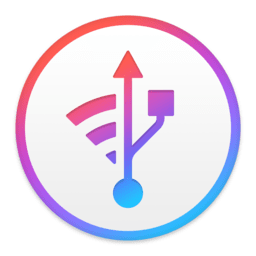




评论留言