
MikroTik RouterOS 6.47.3
File Size|文件大小:53MB
——————————-
【安装类型:安装版====系统类型:Win====语言类型:英文】
microtik RouterOS是基于linux的microtik操作系统的主要产品,它通过安装在相同的专有硬件或基于标准x86的计算机上,将硬件转换为网络路由器,并具有许多附加功能。执行。例如防火墙、VPN服务器和客户端。为了提高该操作系统的性能水平,您必须获得每个特性的权限。该公司的Windows应用程序名为Winbox,它提供了一个图形界面来配置路由器并监控其运行。同时,RouterOS提供telnet、SSH和FTP三种访问方式。
x86, 65mb内存,600mhz CPU
—若要使用该虚拟机,需先解压缩文件,再导入OVF模板文件到虚拟化软件中。对于VMware虚拟机—为避免MAC地址问题,建议修改设置—通过点击“生成”按钮设置MAC地址网卡。—如果系统提示您在复制虚拟机后运行此机器,则表示您已经复制或移动了—移动,表示已复制。
—默认的admin用户名和密码为空。
下载microtik RouterOS v7.3.1
下载microtik RouterOS v6.48
下载microtik RouterOS 6.47.4
下载microtik RouterOS 6.47.43
71 MB
Mikrotik RouterOS is a major product of the Linux-based operating system microtik that converts hardware into a network router by installing on the same proprietary hardware or on standard x86-based computers, and many additional features. Executes. Such as firewall, VPN server and client. In order to improve the level of performance of this operating system, you must obtain the permission of each feature. The company’s application for Windows is called Winbox, which provides a graphical interface to configure the router and monitor its operation. At the same time, RouterOS provides access via telnet, SSH and FTP.
x86, 65mb ram, 600mhz CPU
– To use this virtual machine (VM) first unzip the files and then import the OVF Template file into the virtualization software – Import. For VMware Virtual Machine– To avoid the MAC Address problem, it is recommended to change the settings – Setting the MAC Address network card by tapping the Generate button.– If you were prompted to run this machine after copying the VM, you have copied or moved – Move, to say that it has been copied.
– The default admin username and password are also empty.
Download Mikrotik RouterOS v7.3.1
Download Mikrotik RouterOS v6.48
Download MikroTik RouterOS 6.47.4
Download MikroTik RouterOS 6.47.43
71 MB
——————————-
MikroTik RouterOS 6.47.3
——————————-
欢迎您访问本站,MikroTik RouterOS 6.47.3下载地址如果存在问题,请反馈,我们将第一时间处理!
主打【无毒,绿色,放心】,【本站内容均收集于网络,请务必24小时内删除,勿做商用,版权归原作者所有】

【扫二维码获取-解压密码】
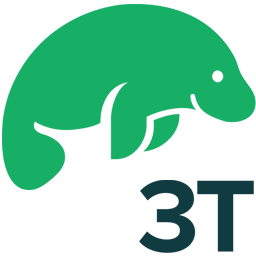
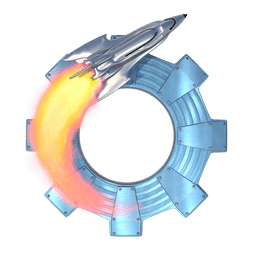
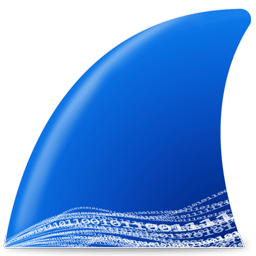

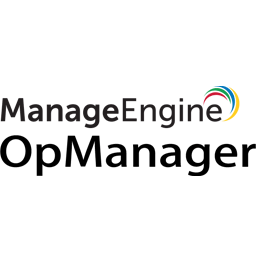
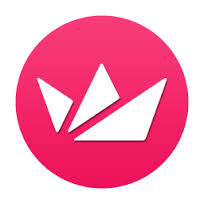

评论留言