
AutoDWG DWGSee Pro 2022 5.6
File Size|文件大小:50MB
——————————-
【安装类型:安装版====系统类型:Win====语言类型:英文】
DWGSee是一个紧凑,轻量级的软件,用于显示和打印DWG / DXF / DWF文件。这个小程序支持AutoCAD R2.5 CAD文件到2017年,并实际显示任何类型的CAD文件。DWGSee为显示、测量和打印AutoCAD创建的设计提供了一个全面的解决方案,特别是对于那些没有强大的系统,需要快速显示CAD文件的重型软件(如AutoCAD)的人。打开。该程序为用户提供了多种选项,包括批量打印、部分文档打印、多层文档打印等。
使用该程序的简单工具,您可以快速测量不同形状的长度,面积,角度,直径,半径和其他类似参数,可以标记矩形,椭圆或瞬变线索标记,在Pro版本中,该产品还可以接收pdf或图像格式的这些标记。使用DWGSee可以比较两个DWG文件。这个工具的可搜索性也是不可否认的,您可以轻松地搜索,然后根据不同的参数显示硬盘上的DWG文件。
在地图上的任何地方,你可以使用文本或帮助形式,虽然这个数据是独立于原始文件和您的CAD文件保持完整,这个额外的信息是存储在原始文件旁边的mrk格式,只能通过这个程序读取访问。完成所有的工作后,你还可以从你想要的地图输出PDF, JPG和PNG,所以不同的指南和标记可以附加到这个输出,这个功能将是非常有用的记录各种文件。
操作系统:Windows XP, Vista, Win7, Win8, Win10
安装完成后,将该文件复制粘贴到安装程序所在的“Crack”文件夹中。
下载AutoDWG DWGSee Pro 2023 6.01
下载AutoDWG DWGSee Pro 2022 5.6
下载AutoDWG DWGSee Pro 2020 v5.5.2.2
下载AutoDWG DWGSee Pro 2018 v4.75便携式
安装版本:47mb
便携版:24mb
DWGSee is a compact, lightweight software for displaying and printing DWG / DXF / DWF files. This small program supports AutoCAD R2.5 CAD files up to 2017 and actually displays any type of CAD file. DWGSee provides a comprehensive solution for displaying, measuring and printing AutoCAD-created designs, especially for people who do not have a robust system and need to quickly display a CAD file of heavy software such as AutoCAD. To open. This program offers users a variety of options, including mass printing, partial document printing, multilayer document printing, and more.
With the simple tools of this program you can get quick measurements of length, area, angle, diameter, radius and other similar parameters of different shapes, it is possible to mark with rectangle, ellipse or transient clue mark which in Pro version of this The product can also receive these markups in pdf or image formats. Using DWGSee you can compare two DWG files. The searchability of this tool is also undeniable, you can easily search and then display DWG files on your hard drive based on different parameters.
Anywhere on the map you can use texts or help forms, though this data is independent of the original file and your CAD file remains intact, this additional information is stored in mrk format next to the original file which can only be accessed by this program Is reading. After doing all the work you can also output PDF, JPG and PNG from the map you want, so different guides and markups can be attached to this output, this feature will be very useful for documenting various documents. .
OS: Windows XP, Vista, Win7, Win8, Win10
After installation, copy and paste the file in the Crack folder where the program is installed.
Download AutoDWG DWGSee Pro 2023 6.01
Download AutoDWG DWGSee Pro 2022 5.6
Download AutoDWG DWGSee Pro 2020 v5.5.2.2
Download AutoDWG DWGSee Pro 2018 v4.75 Portable
Installed version: 47 MB
Portable Version: 24 MB
——————————-
AutoDWG DWGSee Pro 2022 5.6
——————————-
欢迎您访问本站,AutoDWG DWGSee Pro 2022 5.6下载地址如果存在问题,请反馈,我们将第一时间处理!
主打【无毒,绿色,放心】,【本站内容均收集于网络,请务必24小时内删除,勿做商用,版权归原作者所有】

【扫二维码获取-解压密码】

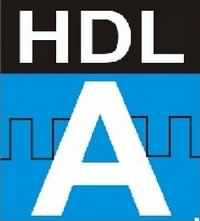


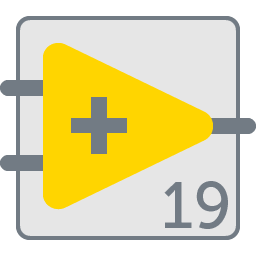


评论留言