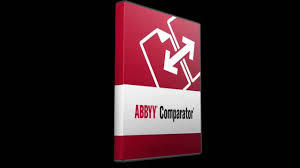
ABBYY Comparator 13.0.102.232 Multilingual
ABBYY Comparator 13.0.102.232多语言
File Size|文件大小:120MB
——————————-
【安装类型:安装版====系统类型:Win====语言类型:多语言】
ABBYY Comparator是一个强大的软件比较不同的文件在一起。该程序会自动快速地向您报告不同文档之间的所有更改。这个程序的一个有趣的特性是,您可以比较特定文档的不同格式。例如,将你用Word编写的文本与其pdf版本进行比较。或者将扫描到图像的文本与其他格式的扫描仪文本进行比较。目前,该程序支持多种格式,包括所有微软Office格式,pdf,文档扫描,jpg, tiff, png等。
这个程序将突出显示更改的部分,当它改变一个文档,无论其格式,你可以清楚地看到它。还可以将更改保存为常规报表的形式,这甚至可以过滤报表中的一些更改。例如,确保只对报告进行重要的更改,而不报告次要和次要的更改。ABBYY Comparator有一个简单的用户界面,没有困难的学习过程。通过简单地多次工作,您将能够理解该程序的所有功能。使用这个程序一定会减少人为错误,大大提高人们的工作效率。
– Microsoft®Windows®10 / 8.1 / 8/7 / Vista®/ XP SP3 – 1 GHz或更快的32位(x86)或64位(x64)处理器- 1024 MB RAM。在多处理器系统中,每个额外的处理器核心需要额外的512 MB RAM——用于典型程序安装的300 MB硬盘空间和用于最佳程序操作的700 MB空闲空间——分辨率为1280 × 1024或更高的显卡
阅读Readme.txt文件。
下载ABBYY_Comparator_13.0.102.232_Multilingual
下载ABBYY_Comparator_13.0.102.232_Portable
113 MB
ABBYY Comparator is a powerful software for comparing different documents together. The program automatically and quickly reports to you all the changes between different documents. An interesting feature of this program is that you can compare different formats of a specific document. Compare, for example, the text you wrote in Word with its pdf version. Or compare the text that you have scanned to the image with the scanner text from other formats. Currently the program supports many formats including all Microsoft Office formats, pdf, document scanning, jpg, tiff, png and more.
This program will highlight the changed part when it changes a document, regardless of its format, and you can see it clearly. It is also possible to save changes in the form of a regular report, which can even filter some of the changes in the report. For example, make sure only significant changes are made to the report and that minor and minor changes are not reported. ABBYY Comparator has a simple user interface and no difficult learning process. By simply working multiple times you will be able to understand all the features of the program. Using this program will certainly reduce human error and greatly increase the efficiency of people’s work.
– Microsoft® Windows® 10 / 8.1 / 8/7 / Vista® / XP SP3– 1 GHz or faster 32-bit (x86) or 64-bit (x64) processor– 1024 MB RAM. In a multiprocessor system, an additional 512 MB of RAM is required for each additional processor core– 300 MB of hard disk space for typical program installation and 700 MB of free space for optimal program operation– Video card with 1280 × 1024 resolution or higher
Read the Readme.txt file.
Download ABBYY_Comparator_13.0.102.232_Multilingual
Download ABBYY_Comparator_13.0.102.232_Portable
113 MB
——————————-
ABBYY Comparator 13.0.102.232 Multilingual
——————————-
欢迎您访问本站,ABBYY Comparator 13.0.102.232 Multilingual下载地址如果存在问题,请反馈,我们将第一时间处理!
主打【无毒,绿色,放心】,【本站内容均收集于网络,请务必24小时内删除,勿做商用,版权归原作者所有】

【扫二维码获取-解压密码】





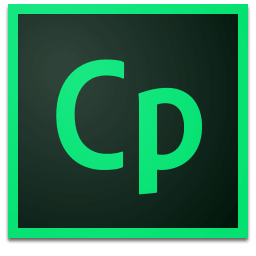

评论留言