
Daum PotPlayer 1.7.21915 Multilingual x86
File Size|文件大小:35MB
——————————-
【安装类型:安装版====系统类型:Win32位====语言类型:多语言】
在作者和开发者KMPlayer外包了这个项目之后,他开始设计另一个软件,并将其命名为PotPlayer,这次提供32位和64位版本。与KMPlayer相比,它具有更高的速度和稳定性,并且具有更高的播放质量,但它具有所有功能。当然,这个播放器也有韩国玩家常见的问题,在某些版本中会让用户失望。
—速度快、稳定性好
-播放各种音频和视频格式与不同的编解码器
-通过有问题的部分播放损坏文件的能力
—支持字幕格式
-有几个主要的软件皮肤和许多独立的皮肤
-能够在播放时拍摄视频
-有各种图像比例设置为全屏图像
—自动检测文件夹中的文件,并将其添加到该目录
和…
在这里可以看到对PotPlayer所做的更改。
版本1.6是程序的第一个完全最终和稳定的版本,我们只发布稳定的版本。
-在安装结束时,您可以通过选中“安装附加编解码器”复选框下载其他小尺寸的编解码器。
-图像比例是免费的默认在PotPlayer,在某些情况下,图像可能会出现异常;运行程序,右键单击并从“宽高比”部分选择“适合”,将该比率显示为原始视频文件比率。Ctrl + F5键也是一个快捷键。
-要更改字幕字体,按F5键进入程序设置,现在转到字幕部分,然后字体样式和调整您选择的字体和大小。
Windows XP•Windows XP 64位•Windows Vista•Windows Vista 64位•Windows 7•Windows 7 64位•Windows 8•Windows 8 64位•Windows 10•Windows 10 64位
该软件是免费的,没有时间或结构限制。
下载Daum PotPlayer 1.7.21915多语言x86
下载Daum PotPlayer 1.7.21915多语种x64
下载PotPlayer 1.7.19955 Portable
下载其他编解码器x86
下载额外的编解码器x64
32位版本:32mb
64位版本:33 MB
After author and developer KMPlayer outsourced the project, he began designing another software and named it PotPlayer, this time offering both 32- and 64-bit versions. It has higher speed and stability compared to KMPlayer and has higher playback quality, yet it has all the features. Of course, this player also has the usual problems with Korean players and disappoints its users in some versions.
– High speed and stability
– Play a variety of audio and video formats with different codecs
– Ability to play corrupted files by passing through problematic sections
– Supports subtitle formats
– Has several main software skins and many separate skins
– Ability to shoot video while playing
– Has a variety of Image Ratio settings to FullScreen image
– Automatically detect files in a folder and add them to the directory
And…
The set of changes made to PotPlayer is visible here .
– Version 1.6 is the first fully final and stable version of the program, and we are only posting stable versions.
– At the end of the installation you can download additional codecs that are small in size by checking the Install additional codec check box.
– The Image Ratio is Free by default in PotPlayer, and in some cases the image may appear abnormal; run the program, right-click and select Fit from the Aspect Ratio section to display the Ratio as the original video file ratio Select to Video. Ctrl + F5 keys are also a shortcut to this.
– To change the subtitle font, press the F5 key to enter the program settings, now go to the Subtitle section and then Font Style and adjust the font and size of your choice.
Windows XP • Windows XP 64 bit • Windows Vista • Windows Vista 64 bit • Windows 7 • Windows 7 64 bit • Windows 8 • Windows 8 64 bit • Windows 10 • Windows 10 64 bit
This software is free and has no time or structural constraints.
Download Daum PotPlayer 1.7.21915 Multilingual x86
Download Daum PotPlayer 1.7.21915 Multilingual x64
Download PotPlayer 1.7.19955 Portable
Download Additional Codecs x86
Download Additional Codecs x64
32-bit version: 32 MB
64-bit version: 33 MB
——————————-
Daum PotPlayer 1.7.21915 Multilingual x86
——————————-
欢迎您访问本站,Daum PotPlayer 1.7.21915 Multilingual x86下载地址如果存在问题,请反馈,我们将第一时间处理!
主打【无毒,绿色,放心】,【本站内容均收集于网络,请务必24小时内删除,勿做商用,版权归原作者所有】

【扫二维码获取-解压密码】



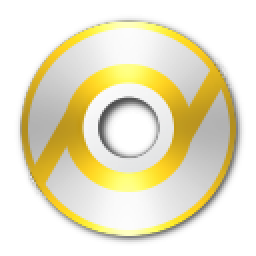

评论留言