
Visual Assist X 10.9 build 2399
Visual Assist X 10.9 build 2399
File Size|文件大小:46MB
——————————-
【安装类型:安装版====系统类型:Win====语言类型:英文】
Visual Assist X插件是使用c++、C和c#语言的Visual Studio IDE的理想工具。它提高了在这种环境中编程的速度,并且您只需单击几下即可更改代码。
位移方便快捷的代码:当处理类时,可能想要在另一个文件中成为类的一部分,因为任何原因,内联定义的函数通常是一个移动来做,它只需要一次点击。
降低代码的复杂性,提高代码的可读性:该工具允许您以比您想象的更快的速度编写代码。这将有助于制定实现虚函数和接口函数的方法。
生成更快的代码:当您使用Assistant编程工具输入代码时,您可以查看其中的提示,这很可能是您想要键入的代码,因此您可以快速键入代码,甚至这些提示会给您一些想法和代码块中的错误。该工具还自动导入(){},并帮助输入更快的代码。
帮助理解复杂的代码:这个工具可以更好地显示代码,对每个不同的结构使用不同的颜色,这有助于理解代码。还添加了特殊的表示,如显示参数、显示综合信息以及理解函数和类的代码都有很大的帮助。
帮助查找代码中的错误,特别是c++ / C代码:通过创建一个过滤器进程来查找错误,当程序可能需要检查其他函数时,调用该函数不起作用。
创建用于编码的模板:通过制作特定的编码模板可以快速生成代码并将其用于生产代码和速度代码中,将发挥重要作用。
Visual Assist进行的一系列更改在这里是可见的。
*支持微软ide
Visual Studio 2012Visual Studio 2019Visual Studio 2017Visual Studio 2015Visual Studio 2013Visual Studio Community 2013Visual Studio 2012Visual Studio 2010Visual Studio 2008Visual Studio 2005Visual Studio .NET 2003Visual Studio .NET 2002Visual c++ 6.0Express Editions不支持*
请阅读Crack文件夹中的Readme.txt
注意:破解版本10.9.2440.0只兼容64位的Visual Studio(目前只有Visual Studio 2022是64位)。
下载Visual Assist v10.9.2476.0 (x86 – x64)
下载Visual Assist X 10.9.2440.0 (Crack仅适用于Visual Studio 2022)
下载Visual Assist v10.9.2435.0
下载Visual Assist 2021.3 v10.9.2420.0
下载Visual Assist X 10.9 Build 2399
下载Visual Assist X 10.9 Build 2393(已测试)
93 MB
Plugin Visual Assist X is an ideal tool for working with Visual Studio IDE that the languages C ++, C and #C work. It increases the speed of programming in this environment, and you can change the code with a few clicks possible.
Displacement convenient and fast code: When working with classes may want to be part of the class in another file transfer with any reason a function of normal for inline define and generally a movement to do It does this with a single click.
Reducing the complexity of the code, improve code readability: This tool allows you to write code faster than you thought possible. This will help in making methods to implement virtual functions and interfaces functions possible.
Produce faster code: when you type your code using the Assistant programming tool tips for you to view in that most likely it’s what you want to type so fast your code you type or even these tips will give you some ideas and errors in the code block. This tool also automatically import () {} and helps to type faster code.
Help understand the complex code: this tool to better display the code using different colors for each different structure helps to understand the code. Also adding special presentations such as display parameters, display comprehensive information and understanding of functions and classes Code is a great help.
Help finding error in the code, especially code C ++ / C: does this by creating a filter process when an error is finding a program may need to check the other functions when calling this function does not function.
Creating templates for coding: by making specific coding templates can be quickly generated code and use it in production code and speed code will play an important role.
Visual Assist conducted a series of changes here is visible.
* Supported Microsoft IDEs
Visual Studio 2012Visual Studio 2019Visual Studio 2017Visual Studio 2015Visual Studio 2013Visual Studio Community 2013Visual Studio 2012Visual Studio 2010Visual Studio 2008Visual Studio 2005Visual Studio .NET 2003Visual Studio .NET 2002Visual C++ 6.0Express Editions not supported*
Read Readme.txt in Crack folder
Note: Crack version 10.9.2440.0 is only compatible with 64-bit Visual Studio (currently only visual studio 2022 is 64-bit).
Download Visual Assist v10.9.2476.0 (x86 – x64)
Download Visual Assist X 10.9.2440.0 (Crack works on Visual Studio 2022 only)
Download Visual Assist v10.9.2435.0
Download Visual Assist 2021.3 v10.9.2420.0
Download Visual Assist X 10.9 Build 2399
Download Visual Assist X 10.9 Build 2393 (Tested)
93 MB
——————————-
Visual Assist X 10.9 build 2399
——————————-
欢迎您访问本站,Visual Assist X 10.9 build 2399下载地址如果存在问题,请反馈,我们将第一时间处理!
主打【无毒,绿色,放心】,【本站内容均收集于网络,请务必24小时内删除,勿做商用,版权归原作者所有】

【扫二维码获取-解压密码】
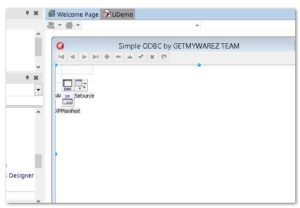
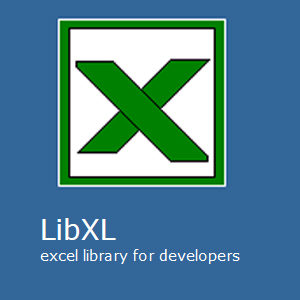

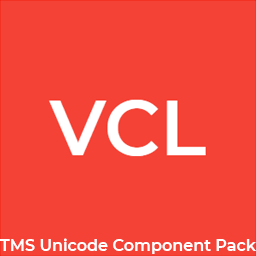



评论留言