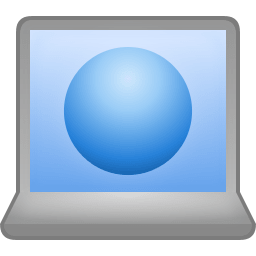
NetSetMan 5.1.1
File Size|文件大小:6MB
——————————-
【安装类型:安装版====系统类型:Win====语言类型:英文】
NetSetMan是一款网络配置管理软件,可以轻松地在6种不同模式之间切换,结构化的可视化配置文件,包括IP地址,网关,DNS服务器,WINS服务器,IPv4和IPv6,广泛的WiFi管理,PC名称,工作组,DNS域,默认打印机,网络驱动器,网卡状态,SMTP服务器,脚本和主机。NetSetMan为您提供了一个强大而简单的界面,可以一目了然地管理所有网络设置。在应用程序开始时,软件会在任务栏和通知区域创建一个图标,当程序最小化时,会转到任务栏。该程序的主窗口结构清晰,由6个选项卡组成,用于将6个不同网络设置的配置文件放在一起。
Windows 7 / 8.1 / 10
下载NetSetMan 5.2
下载NetSetMan Pro 5.2
下载NetSetMan Pro 4.7.1零售版
12 MB
NetSetMan is a network configuration management software that can easily switch between 6 different modes, structured visual profiles including IP address, gateways, DNS servers, WINS servers, IPv4 and IPv6, Extensive WiFi management, PC name, Workgroup, DNS domain, default printer, network drives, NIC status, SMTP server, scripts and hosts. NetSetMan provides you with a powerful and easy interface to manage all network settings at a glance. At the beginning of the application, the software creates an icon in the taskbar and in the notification area and when the program is minimized, goes to the taskbar. The main window of the program has a clear structure and consists of 6 tabs for putting together six profiles with different network settings.
Windows 7 / 8.1 / 10
Download NetSetMan 5.2
Download NetSetMan Pro 5.2
Download NetSetMan Pro 4.7.1 Retail
12 MB
——————————-
NetSetMan 5.1.1
——————————-
欢迎您访问本站,NetSetMan 5.1.1下载地址如果存在问题,请反馈,我们将第一时间处理!
主打【无毒,绿色,放心】,【本站内容均收集于网络,请务必24小时内删除,勿做商用,版权归原作者所有】

【扫二维码获取-解压密码】
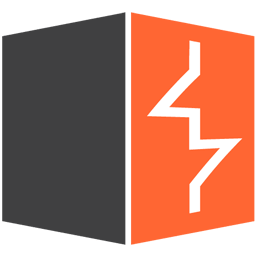




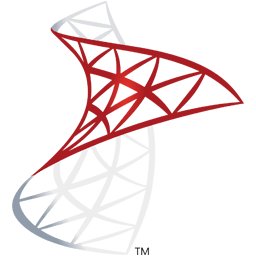

评论留言