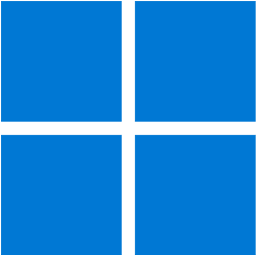
Win11 IoT 22H2 MSDN x64
Win11 IoT 22H2 MSDN x64
File Size|文件大小:5123MB
——————————-
【安装类型:安装版====系统类型:Win64====语言类型:英文】
Windows 11是古老的Windows操作系统的最新版本。几个月来,各种关于Windows新版本Windows 10X发布的新闻层出不穷,该版本是专门为双屏设备设计的,最后随着该项目的宣布解散,我们正在见证该系统下一个版本的介绍和展示。我们是很受欢迎的代理商。在Windows 10X项目解散后,人们认为该操作系统的功能,特别是新设计,将在2021年下半年发布Windows 10(称为Sun valley)到Windows 10的重大更新,但宣布微软新闻发布会的日期为1400年7月3日,看看这张邀请函的图片,这在11号上清晰可见,许多科技界关于windows 11推出的新闻都在这次会议上发布,最终微软在这一天正式推出了windows 11。
Windows 11的大部分变化都与Windows 10外观的重新设计有关。在发布的版本中,以及在这个操作系统的介绍会上,你可以看到任务栏、开始菜单、设置应用、Windows商店、Windows资源管理器等部分的新设计。活动磁贴功能似乎已从开始菜单中删除。此外,为窗口添加圆角是使这个操作系统现代化的另一个重要功能。总的来说,Windows 11提供了一个完全现代的外观,符合当今的设计。该操作系统最重要的非视觉变化包括支持Android应用程序,减少Windows更新量,将Microsoft Teams与Windows集成等。
-重新设计任务栏,开始菜单和搜索界面
– Windows资源管理器的图标和工具栏的新设计
-增加部件部分的任务栏和显示天气,新闻和其他内容
-升级Snap功能和更容易的窗口转移到页面的角落的可能性
-新的Xbox应用程序,应用商店和设置
-把窗户的角磨圆
改进了Windows触摸控制
-更适应Fluent Design
—升级虚拟桌面的特性,并可以为每个虚拟桌面设置单独的背景图像
-支持Android应用程序(直接安装或通过亚马逊AppStore)
-性能改进,如减少Windows更新量和提高浏览器的速度
此版本的确切规格:
Windows 11(商业版),版本22H2(更新于2023年4月)(x64) – DVD(英文)卷
文件名称:en-us_windows_11_business_editions_version_22h2_updated_april_2023_x64_dvd_6d06ec14. xmlisoMD5: A38FA0C777660021B2876B00867ECCD9SHA-1: 742882C5476BD488DBB22E3E94616A43BEAF70DBSHA-256: 199BF3BD8B231CAFB44A347E0F4667AC06CE4D2711AEEDD82125D8623E0D75F6
Windows 11(消费者版),版本22H2(更新2023年4月)(x64) – DVD(英文)OEM零售
文件名称:en-us_windows_11_consumer_editions_version_22h2_updated_april_2023_x64_dvd_8ddf307f。isoMD5: 2e38275fb3a0885ed6fc48eb05c90c75SHA-1: 98eaf52ce20b83a91e01fa52a00ae7546ed29cd3SHA-256: a7f64645e9d014f328657a4ff47e9863cccb7feb49cb7bbd0b6b84b210ff4606
Windows 11 IoT企业版22H2 (x64) – DVD(英文)
文件名称:en-us_windows_11_iot_enterprise_version_22h2_x64_dvd_eb39bf70。isoMD5: 261082c6db0165ebc87973d3a71c31d4SHA-1: 65256682415ad4da7a2719aab17024c82dbd5968SHA-256: 4ee24c002b6b8b710a44e065b44aa3990fd9816516bca4108f2e28190b7ca007
Windows 11物联网企业版22H2 (ARM64) – DVD(英文)
文件名称:en-us_windows_11_iot_enterprise_version_22h2_arm64_dvd_f09f5d29。isoMD5: bb3c6792e2690ff297481f3de2058c86SHA-1: 63d81a553bee9ece9c752e644189a56269d128c5SHA-256: 5eb8135591904a30332f2edc7a4ea018059c25c87fad2dcb84bd167002e4596
下载第1部分- 1gb
下载第2部分- 1gb
下载第3部分- 1gb
下载第4部分- 1gb
下载第5部分- 1gb
下载第6部分- 260 MB
下载第6部分- 382 MB
下载第5部分- 730mb
下载第6部分- 86.2 MB
5.19 / 5.38 gb
Windows 11, is the latest version of the ancient Windows operating system. After several months of various news about the release of a new version of Windows called Windows 10X, which was designed specifically for devices with dual screens, and finally with the announcement of the dissolution of this project, we are witnessing the introduction and presentation of the next version of this system. We are a popular agent. After the dismantling of the Windows 10X project, it was thought that the features and specifically the new design of this operating system, under a major update that will be released in the second half of 2021 for Windows 10 (called Sun Vally) to Windows 10, but with Announcing the date of the Microsoft press conference on July 3, 1400, and looking at the image of this invitation, which is clearly visible in number 11, many news in the world of technology about the introduction of windows 11 were published in this conference, and finally Microsoft officially on this date Introduced Windows 11.
Most of the changes that Windows 11 has seen are related to the redesign of the appearance of Windows 10. In the published version and also during the introductory conference of this operating system, you can see the new design of the taskbar, Start menu, settings app, Windows Store, Windows Explorer and other sections. The live tiles feature appears to have been removed from the Start menu. Also, adding rounded corners to windows is another feature that plays an important role in modernizing this operating system. In general, Windows 11 offers a completely modern look and is in line with today’s designs. The most important non-visual changes of this operating system include support for Android applications, reduction of the volume of Windows updates, integration of Microsoft Teams with Windows, etc.
– Redesign taskbar, start menu and search interface
– New design of icons and toolbar for Windows Explorer
– Added widgets section to taskbar and display weather, news and other content
– Upgrading the Snap feature and the possibility of easier transfer of windows to the corners of the page
– New Xbox app, App Store and settings
– Rounding the corners of windows
– Improved Windows touch control
– More adaptation with Fluent Design
– Upgrading the feature of virtual desktops and the possibility of setting a separate background image for each
– Support for Android applications (direct installation or through Amazon AppStore)
– Performance improvements such as reducing the volume of Windows updates and increasing the speed of browsers
The exact specifications of this version:
Windows 11 (Business Editions), Version 22H2 (Updated April 2023) (x64) – DVD (English) Volume
File Name: en-us_windows_11_business_editions_version_22h2_updated_april_2023_x64_dvd_6d06ec14.isoMD5: A38FA0C777660021B2876B00867ECCD9SHA-1: 742882C5476BD488DBB22E3E94616A43BEAF70DBSHA-256: 199BF3BD8B231CAFB44A347E0F4667AC06CE4D2711AEEDD82125D8623E0D75F6
Windows 11 (Consumer Editions), Version 22H2 (Updated April 2023) (x64) – DVD (English) OEM Retail
File Name: en-us_windows_11_consumer_editions_version_22h2_updated_april_2023_x64_dvd_8ddf307f.isoMD5: 2e38275fb3a0885ed6fc48eb05c90c75SHA-1: 98eaf52ce20b83a91e01fa52a00ae7546ed29cd3SHA-256: a7f64645e9d014f328657a4ff47e9863cccb7feb49cb7bbd0b6b84b210ff4606
Windows 11 IoT Enterprise, Version 22H2 (x64) – DVD (English)
File Name: en-us_windows_11_iot_enterprise_version_22h2_x64_dvd_eb39bf70.isoMD5: 261082c6db0165ebc87973d3a71c31d4SHA-1: 65256682415ad4da7a2719aab17024c82dbd5968SHA-256: 4ee24c002b6b8b710a44e065b44aa3990fd9816516bca4108f2e28190b7ca007
Windows 11 IoT Enterprise, Version 22H2 (ARM64) – DVD (English)
File Name: en-us_windows_11_iot_enterprise_version_22h2_arm64_dvd_f09f5d29.isoMD5: bb3c6792e2690ff297481f3de2058c86SHA-1: 63d81a553bee9ece9c752e644189a56269d128c5SHA-256: 5eb8135591904a30332f2edc7a4ea018059c25c87fad2dcb84bd167002ee4596
Download Part 1 – 1 GB
Download Part 2 – 1 GB
Download Part 3 – 1 GB
Download Part 4 – 1 GB
Download Part 5 – 1 GB
Download Part 6 – 260 MB
Download Part 1 – 1 GB
Download Part 2 – 1 GB
Download Part 3 – 1 GB
Download Part 4 – 1 GB
Download Part 5 – 1 GB
Download Part 6 – 382 MB
Download Part 1 – 1 GB
Download Part 2 – 1 GB
Download Part 3 – 1 GB
Download Part 4 – 1 GB
Download Part 5 – 730 MB
Download Part 1 – 1 GB
Download Part 2 – 1 GB
Download Part 3 – 1 GB
Download Part 4 – 1 GB
Download Part 5 – 1 GB
Download Part 6 – 86.2 MB
5.19 / 5.38 GB
——————————-
Win11 IoT 22H2 MSDN x64
——————————-
欢迎您访问本站,Win11 IoT 22H2 MSDN x64下载地址如果存在问题,请反馈,我们将第一时间处理!
主打【无毒,绿色,放心】,【本站内容均收集于网络,请务必24小时内删除,勿做商用,版权归原作者所有】

【扫二维码获取-解压密码】


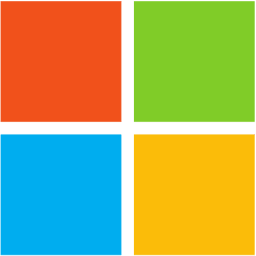

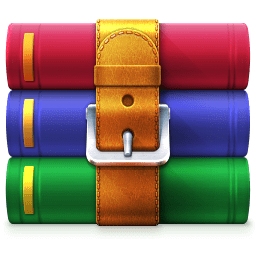
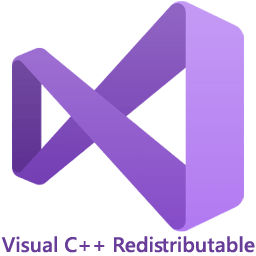

评论留言