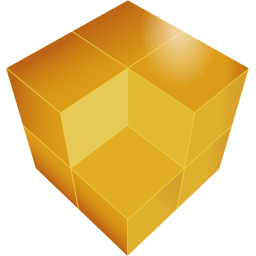
Enscape 3D 3.4.4.94564 x64
Enscape 3D 3.4.4.94564 x64
File Size|文件大小:132MB
——————————-
【安装类型:安装版====系统类型:Win64====语言类型:英文】
Enscape 3D是一个功能强大的插件,用于AUTODESK REVIT, SketchUp, Rhino ceros和Archicad软件。事实上,这个插件是一个即时渲染。有了这个插件,你可以抛光你的图形工作。您还可以使用最新的渲染技术在任何角度增强您的项目图像。
Enscape3D插件以这样一种方式工作,你不需要做任何特定的事情。只有通过进入软件的ENSCAPE插件部分,选择它并点击ENSCAPE选项,渲染才会开始。事实上,除了便于用户执行之外,这个插件还执行了大量的处理,最终会给你一个很好的结果。Enscape3D插件还能够进行2D和3D渲染以及VR渲染。
它还能够创建全景图像。你可以用这个插件将你的图形项目转换成360度的图像。所有这些操作都是通过简单的点击插件完成的,所以对用户来说非常容易。
操作系统
Windows 10
Windows 8 / 8.1
Windows 7
所需CAD软件
Revit(2018、2019、2020、2021和2022)SketchUp(2018、2019、2020、2021)Rhino(6.0、7.0)ArchiCAD(21、22、23、24和25)Vectorworks (2020 Service Pack 3、2021、2022)
推荐硬件
我们建议运行Enscape的最低要求是兼容OpenGL 4.2的NVIDIA或AMD显卡,至少有2GB的VRAM和最新的驱动程序。
在README文件中,txt也已经出现在Crack文件夹中。
3.1版本(及其他基于Keygen的版本):
在安装之前,建议完全删除以前的版本(包括%APPDATA%Enscape和%LOCALAPPDATA%Enscape文件夹)。
安装完成后,在Enscape菜单中打开一个想要运行Enscape的应用程序,打开常规设置选项(在不同的应用程序中可能会有所不同,例如在Rhino中,在命令部分,您必须输入EnscapeOpenGeneralSettingsCommand命令并按enter键)。在“常规设置”窗口中,从左侧菜单中选择“许可”选项,选择并复制在“机器指纹”前面输入的值。然后运行“crack”文件夹下的keygen.exe文件,在“name”和“email”中输入任意值,在“Hardware fingerprint”字段中输入复制的值,单击“Generate”(license会自动生成并复制)。然后在许可证窗口中,单击输入许可证密钥,粘贴并应用。该软件现在可以使用了
资产库:
首先提取包含Assets的zip文件。运行主机软件,通过工具栏运行Enscape Asset Library窗口(松树图标)。然后,从右下角,选中脱机景观资产,选择您提取资产的文件夹,并单击Use existing。
v3.4.2版本于2022年11月4日成功激活,使用Rhino 7软件并安装在64位的Windows 10上。
使用SketchUp:
安装并激活SketchUp软件,然后关闭软件(在这里下载)。安装Enscape软件并根据Readme激活它,然后运行Sketchup,你会看到一个基于Enscape成功安装的消息(禁用Internet),从工具栏中选择Extensions并单击Assets Library,将显示一个错误,单击OK。在右下角,激活离线选项,然后选择您提取的Asset Library文件夹并单击Use Existing。
在Windows 10 (x64)版本上使用SketchUp Pro 2023 v23.0.367,在2023-3-4上成功安装并激活了3.4.4版本,资产库3.2(如图所示)。
下载Enscape 3D v3.5.0.107264 x64
下载Enscape 3D v3.4.4.94564 x64
Enscape 3D v3.2资源库
下载第1部分- 1gb
下载第2部分- 1gb
下载第3部分- 1gb
下载第4部分- 1gb
下载第5部分- 113 MB
113 MB
Enscape 3D is a powerful plugin for use with AUTODESK REVIT, SketchUp, Rhino ceros and Archicad software. In fact, this plugin is an instant rendering. With this plugin you can polish your graphics work. You will also be able to enhance your project images at any angle with the latest rendering technology.
The Enscape3D plugin works in such a way that you do not need to do anything specific. Only by going to the ENSCAPE PLUGIN section of the software and selecting it and clicking on the Enscape option will the rendering start. In fact, besides being easy for the user to perform, this plugin performs a lot of processing and ultimately gives you a great result. The Enscape3D plugin is also capable of 2D and 3D rendering and VR rendering.
It is also capable of creating panoramic images. You can convert your graphic projects to 360-degree images with this plugin. All these operations are done with a simple click of the plugin, so it will be very easy for users.
Operating Systems
Windows 10
Windows 8 / 8.1
Windows 7
Required CAD Software
Revit (2018, 2019, 2020, 2021, and 2022)SketchUp (2018, 2019, 2020, 2021)Rhino (6.0, 7.0)ArchiCAD (21, 22, 23, 24, and 25)Vectorworks (2020 Service Pack 3, 2021, 2022)
Recommended Hardware
The minimum requirements we recommend to run Enscape are an OpenGL 4.2 compatible NVIDIA or AMD graphics card with a minimum of 2GB of VRAM and the latest drivers available.
in the README file.txt has come in folder Crack as well.
Version 3.1 (& other Keygen based versions):
Prior to installation, it is recommended that previous versions be removed completely (including the %APPDATA%Enscape and %LOCALAPPDATA%Enscape folders)
After installation, open one of the applications that you want to run Enscape on and from the Enscape menu, open the General Settings option (it may be different in different applications, for example in Rhino, in the section Command You must enter the command EnscapeOpenGeneralSettingsCommand and press Enter). In the General Settings window, bring the Licensing option from the menu on the left and select and copy the value entered in front of the Machine fingerprint. Then run the keygen.exe file in the crack folder, enter any desired value for the name and email values, and in the Hardware fingerprint field, enter the copied value and click Generate (the license will be automatically generated and copied ). Then in the License window, click on Enter License Key, paste and apply. The software is now ready to use
Assets Library:
First extract the zip file containing Assets. Run the host software and run the Enscape Asset Library window (pine tree icon) via the toolbar. Then, from the bottom right corner, check Offline enscape assets, select the folder in which you extracted the Assets, and click Use existing.
Version v3.4.2 was successfully activated -as seen on above picture- on November 4, 2022, using the Rhino 7 software and installed on Windows 10 edit 64bit.
with SketchUp :
Install and activate the SketchUp software, then close the software (download here). Install the Enscape software and activate it according to the Readme, then run Sketchup and you will see a message based on the successful installation of Enscape (disable the Internet), select Extensions from the toolbar and click on Assets Library, an error will be displayed click on OK. In the lower right corner, activate the offline option, then select the Asset Library folder that you extracted and click on Use Existing.
Version 3.4.4 with Assets library 3.2 was successfully installed and activated (as shown in the image) on 2023-3-4 using SketchUp Pro 2023 v23.0.367 on Windows 10 (x64) edition.
Download Enscape 3D v3.5.0.107264 x64
Download Enscape 3D v3.4.4.94564 x64
Enscape 3D v3.2 Assets Library
Download Part 1 – 1 GB
Download Part 2 – 1 GB
Download Part 3 – 1 GB
Download Part 4 – 1 GB
Download Part 5 – 113 MB
113 MB
——————————-
Enscape 3D 3.4.4.94564 x64
——————————-
欢迎您访问本站,Enscape 3D 3.4.4.94564 x64下载地址如果存在问题,请反馈,我们将第一时间处理!
主打【无毒,绿色,放心】,【本站内容均收集于网络,请务必24小时内删除,勿做商用,版权归原作者所有】

【扫二维码获取-解压密码】







评论留言