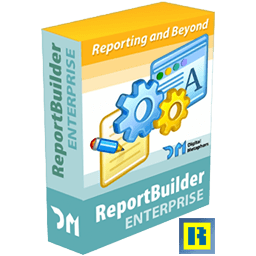
ReportBuilder Enterprise 22.0 for Delphi 10.4 Sydney
ReportBuilder企业22.0为Delphi 10.4悉尼
File Size|文件大小:52MB
——————————-
【安装类型:安装版====系统类型:Win====语言类型:英文】
使用ReportBuilder Enterprise,除了具有ReportBuilder Professional的所有功能外,您还可以访问允许开发人员和用户在运行时编写复杂事件处理程序的ralanguage软件。RAP允许将所有报告(包括数据、计算和工作环境报告)存储在应用程序环境之外。
在ReportBuilder软件中,考虑了报表结构。报表结构将报表分为四个部分:数据访问+数据处理+报表显示格式=报表输出。
在ReportBuilder Enterprise软件中,目标是向用户发送完整的报告。这一目标可以通过提交一份视频报告来实现,并为这四个步骤中的每一个提供简单的解决方案。
这四种报告环境中的每一种都有自己独特的功能,有一个直观的界面来构建和定制其控制下的环境组件。接下来,每个环境的输出构成下一个环境的输入:数据被提供给计算环境,计算被用作下面描述的每个环境的ReportBuilder Enterprise中的组件输入。
数据:在Data选项卡工作区中,用户可以轻松地创建数据表(DataViews),这些数据可以与构成报告的数据相同。这些表通常可以通过查询向导或查询设计器轻松创建。这两个工具都很直观,允许用户选择所需的表、字段、搜索规则和报告类型。在后台,生成一条SQL语句,用于从数据库读取数据。
Calc (RAP: Calc Environment)用于管理与报告相关的RAP代码。Calc环境包含一个树状结构,其中包含报表的对象和内容。用户在编辑环境中为编码事件选择任何对象,Special将具有编码。
设计:设计环境包括一个表示模板。具有许多功能的专业界面。有了Office 97这样的环境,在一个熟悉的环境中,用户很容易上手。还可以使用此环境的向导简化报告。
预览:该预览用于查看报表的预览。还可以打印最终报告或将其保存为任何其他格式。
Borland Delphi 7
Borland Delphi 2007
Embarcadero Delphi XE
Embarcadero Delphi XE2
Embarcadero Delphi XE3
Embarcadero Delphi XE4
Embarcadero Delphi XE5
Embarcadero Delphi XE6
Embarcadero Delphi XE7
Embarcadero Delphi XE8
Embarcadero Delphi XE10
Embarcadero Delphi XE10 .2
Embarcadero Delphi XE10 .3
下载ReportBuilder Enterprise 22.0 for Delphi 11.2 Alexandria
下载ReportBuilder Enterprise 22.0 for Delphi 10.4 Sydney
下载ReportBuilder Enterprise 22.0 for Delphi 10.3 Rio(更新2)
下载ReportBuilder Enterprise 22.0 for Delphi 10.2 Tokyo(更新3)
下载ReportBuilder v21.02 Enterprise for Rio Sydney Alexandria
下载ReportBuilder v21.0 Enterprise for Tokyo Rio Sydney
下载ReportBuilder Enterprise 20.03
下载ReportBuilder Enterprise 19.04.146 for Delphi 7-Delphi 10.3_Rio
下载ReportBuilder 19.03 Enterprise for Delphi 10.3 Rio的完整源代码
下载ReportBuilder 19.03 Enterprise for Delphi Rio
下载ReportBuilder Enterprise 18.01适用于D7-D10.2 Tokyo
下载ReportBuilder 17.01 Enterprise Rio的完整源代码
下载ReportBuilder 17.01 Enterprise Seattle的完整源代码
48 / 56 / 550 MB
With ReportBuilder Enterprise, in addition to all the features of ReportBuilder Professional, you also have access to RAPlanguage software that enables developers and users to code complex and complex Event Handlers at runtime. RAP enables all reports, including data, computing, and work environment reports, to be stored outside the application environment.
In ReportBuilder software, the reporting structure is considered. The reporting structure divides reporting into four sections: data access + data processing + report display format = report output.
In ReportBuilder Enterprise software, the goal is to send a complete report to the user. This goal is accomplished by submitting a video report by providing easy solutions to each of these four steps.
Each of these four reporting environments has its own unique fever that has an intuitive interface to build and customize the environment components under its control. Next, the output of each environment makes the next environment input: the data is fed to the computing environment, and the computation is used as the component input within the ReportBuilder Enterprise for each of the environments described below.
Data: In the DATA tab workspace, the user can easily create data tables (DataViews) that can be the same data that constitutes the report. These tables are usually easily created through the Query Wizard or Query Designer. Both of these tools are intuitive and allow the user to select the tables, fields, search rules, and report types needed. Behind the scenes, an SQL statement is generated and used to read data from databases.
(Calc (RAP: Calc Environment) is used to manage RAP code related to reports. The Calc environment contains a tree structure that contains the objects and contents of the report. The user selects any of the objects for coding events in an edit environment Special will have coding.
Design: The Design environment includes a presentation template. Professional interface with lots of features. With an environment like Office 97, in a familiar environment, it’s easy for the user to use. The wizard of this environment can also be used to make reporting easier.
Preview: This preview is used to view the preview of the report. It is also possible to print the final report or save it in any other format.
Borland Delphi 7
Borland Delphi 2007
Embarcadero Delphi XE
Embarcadero Delphi XE2
Embarcadero Delphi XE3
Embarcadero Delphi XE4
Embarcadero Delphi XE5
Embarcadero Delphi XE6
Embarcadero Delphi XE7
Embarcadero Delphi XE8
Embarcadero Delphi XE10
Embarcadero Delphi XE10 .1
Embarcadero Delphi XE10 .2
Embarcadero Delphi XE10 .3
Download ReportBuilder Enterprise 22.0 for Delphi 11.2 Alexandria
Download ReportBuilder Enterprise 22.0 for Delphi 10.4 Sydney
Download ReportBuilder Enterprise 22.0 for Delphi 10.3 Rio (Update 2)
Download ReportBuilder Enterprise 22.0 for Delphi 10.2 Tokyo (Update 3)
Download ReportBuilder v21.02 Enterprise for Rio Sydney Alexandria
Download ReportBuilder v21.0 Enterprise for Tokyo Rio Sydney
Download ReportBuilder Enterprise 20.03
Download ReportBuilder Enterprise 19.04.146 for Delphi 7-Delphi 10.3_Rio
Download ReportBuilder 19.03 Enterprise for Delphi 10.3 Rio Full Source
Download ReportBuilder 19.03 Enterprise for Delphi Rio
Download ReportBuilder Enterprise 18.01 for D7-D10.2 Tokyo
Download ReportBuilder 17.01 Enterprise Rio Full Source
Download ReportBuilder 17.01 Enterprise Seattle Full Source
48 / 56 / 550 MB
——————————-
ReportBuilder Enterprise 22.0 for Delphi 10.4 Sydney
——————————-
欢迎您访问本站,ReportBuilder Enterprise 22.0 for Delphi 10.4 Sydney下载地址如果存在问题,请反馈,我们将第一时间处理!
主打【无毒,绿色,放心】,【本站内容均收集于网络,请务必24小时内删除,勿做商用,版权归原作者所有】

【扫二维码获取-解压密码】
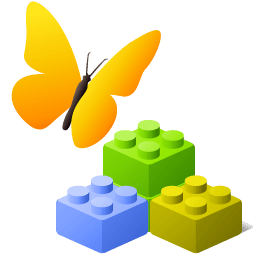






评论留言