
Android Studio 2022.1.1.20 x64
Android Studio 2022.1.1.20 x64
File Size|文件大小:1034MB
——————————-
【安装类型:安装版====系统类型:Win64====语言类型:英文】
Android Studio原名Android SDK,是Google为Android开发者开发的一款伟大的软件。该软件有一个虚拟模拟器,使得开发Android软件变得很容易。您可以在Android平台上使用此应用程序并创建伟大的软件。使用程序中的模拟器,您可以测试您编写的代码并修复它们的错误。使用应用程序模拟器非常简单,您可以调整其大小,以便在各种系统和移动设备上查看您的工作。
Android SDK模拟器的唯一缺点是新手不容易安装和模拟软件,然而许多在线指南都是为此目的而设计的。这使得新来者很容易进入。编写Android应用程序所需的库是可用的,不需要单独下载。总而言之,专业人士可以尽可能快地编写他们的软件,这个程序的唯一缺点是,业余人员不容易快速交流和学习。
这个收藏是免费的。
安装Android Studio和所需SDK有两种方式:
1)在线安装(推荐):
2)离线安装:
下载Android Studio 2022.2.1.20 x64
下载Android Studio SDK 2023.5.03 Windows
包含:
下载Android Studio 2021.3.1.17 x64
下载Android Studio SDK 2022.04.29 Windows
下载Android Studio 3.6.3_x86
下载Android_Studio_4.0_Linux
下载Android_Studio_4.0_macOS
下载Android_SDK_Tools_Revision_26.1.1_September_2017_Windows
下载Android_SDK_Tools_Revision_26.1.1_September_2017_Linux
下载Android_SDK_Tools_Revision_26.1.1_September_2017_macOS
每个版本大约1gb
Android Studio with its former name Android SDK is a great software developed and developed by Google for Android developers. The software has a virtual simulator that makes it easy to develop Android software. You can wizard with this application on the Android platform and create great software. With the simulator in the program, you can test the code you’ve written and fix their bugs. Working with the application simulator is very simple and you can resize it to view your work on a variety of systems and mobiles.
The only drawback to the Android SDK simulator is that novices can’t easily install and simulate software, however many online guides are designed for this purpose. That makes it easy for newcomers. The libraries required for programming Android apps are available and do not need to be downloaded separately. All in all, professionals can program their software as quickly as possible, the only downside to this program is that it is not easy for amateur people to communicate and learn quickly.
This collection is free.
There are two ways to install Android Studio and the required SDK:
1) Online installation (recommended):
2) Offline installation:
Download Android Studio 2022.2.1.20 x64
Download Android Studio SDK 2023.5.03 Windows
Contains:
Download Android Studio 2021.3.1.17 x64
Download Android Studio SDK 2022.04.29 Windows
Contains:
Download Android Studio 3.6.3_x86
Download Android_Studio_4.0_Linux
Download Android_Studio_4.0_macOS
Download Android_SDK_Tools_Revision_26.1.1_September_2017_Windows
Download Android_SDK_Tools_Revision_26.1.1_September_2017_Linux
Download Android_SDK_Tools_Revision_26.1.1_September_2017_macOS
Each version is about 1 GB
——————————-
Android Studio 2022.1.1.20 x64
——————————-
欢迎您访问本站,Android Studio 2022.1.1.20 x64下载地址如果存在问题,请反馈,我们将第一时间处理!
主打【无毒,绿色,放心】,【本站内容均收集于网络,请务必24小时内删除,勿做商用,版权归原作者所有】

【扫二维码获取-解压密码】



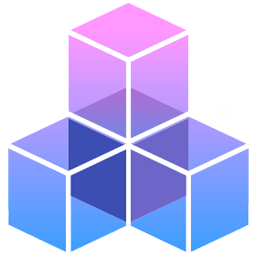


评论留言