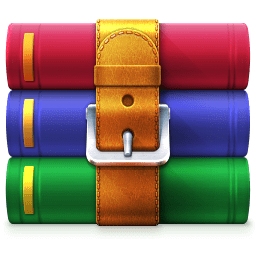
WinRAR 6.21 Final x64 Portable
WinRAR 6.21 Final x64 Portable
File Size|文件大小:5MB
——————————-
【安装类型:安装版====系统类型:Win64====语言类型:英文】
WinRAR是最流行的,流行的,也许是最好的文件归档和压缩软件,是每个用户都需要的程序之一。该程序的第一个正式版本于1995年发布,是Windows 3的16位版本。基于用户的反馈,每个新版本都提供了更好、更完整的软件使用。
新RAR5格式的第5版已经推出,它支持更好的多处理器和字典多路复用,以更好地压缩功能。
—使用最佳压缩方法压缩文件
-支持更多压缩文件
-加密文件(密码)
-创建可执行的压缩文件和提取它,而不需要一个程序
-生成具有高级设置的一个或多个文件的副本
—将一个文件拆分为多个不同大小的文件
-修复不完整的下载文件
以下是对WinRAR所做更改的摘要。
-这个软件有不同的布局,以改变应用程序的传统外观,这是可见和下载在这里。
—不同格式的压缩率不同,有些文件被压缩得很好,有时压缩不到原始体积的三分之一,而有些文件在最佳压缩模式下没有差异。
-一个WinRAR实用程序可以修复和恢复不完整的下载文件;在应用程序的主屏幕上单击“修复”。得出此功能有两个先决条件:第一,可以将修复添加到压缩文件中,第二,下载文件失败不超过总文件大小的5%。
—为方便提取加密文件和密码文件,可在默认密码字段中输入默认密码,并选择一键提取时间;按“Ctrl + P”或在“文件”菜单中按“Set Set default”选择密码。单击“组织密码”,单击弹出的“添加”。在“密码信息”窗口的“密码”文本框中输入密码,单击“确定”。
– ISO格式在支持的WinRAR格式列表中,应从支持列表中删除,以更好地利用这些文件;在安装过程中删除ISO,或在安装后运行程序,选择“设置”并转到“集成”选项卡并执行相同操作。
Windows所有
下载WinRAR 6.22 Final x86
下载WinRAR 6.22 Final x64
下载WinRAR 6.22 Final x64 Portable
下载WinRAR 6.11 Final x86 Portable
3 MB
WinRAR is the most popular, popular, and perhaps the best file archiving and compression software, and is one of the programs that every user will need. The first official version of the program was released in 1995 as a 16-bit version of Windows 3.x, and based on feedback from users, each new release offers a better and more complete use of the software.
Version 5 of the new RAR5 format has been introduced which supports better multiprocessor and dictionary multiplexing to better compress features.
– Compress files with the best compression methods
– Support for more compression files
– Encrypt files (password)
– Creating executable compressed file and extracting it without the need for a program
– Build a copy of one or more files with advanced settings
– Split a file into multiple files of the desired size
– Repair incomplete downloaded files
Here is a summary of the changes made to WinRAR.
– This software has different layouts to change the traditional look of the app, which is visible and downloadable here.
– The compression rates of different formats vary, and some files are compressed well, sometimes reaching less than one-third the original volume, while others do not differ in the best compression mode.
– A WinRAR utility can repair and recover incomplete download files; click Repair on the application\\\’s home screen. There are two prerequisites for concluding this capability: first, that the repair can be added to the compressed file, and second, that the download file fails to be no more than 5% of the total file size.
– To facilitate the extraction of encrypted and password files, you can enter the default password in the default password field and select the one-click extraction time; press Ctrl + P or Set Set default from the File menu Select the password. Click… Organize passwords and click Add in the popup. In the Password information window and in the Password text field, enter the desired password and click OK.
– The ISO format is in the list of supported WinRAR formats, which should be removed from the support list to make better use of these files; remove the ISO during installation, or run the program after installation, Select Setting and go to the Integration tab and do the same.
Windows All
Download WinRAR 6.22 Final x86
Download WinRAR 6.22 Final x64
Download WinRAR 6.22 Final x64 Portable
Download WinRAR 6.11 Final x86 Portable
3 MB
——————————-
WinRAR 6.21 Final x64 Portable
——————————-
欢迎您访问本站,WinRAR 6.21 Final x64 Portable下载地址如果存在问题,请反馈,我们将第一时间处理!
主打【无毒,绿色,放心】,【本站内容均收集于网络,请务必24小时内删除,勿做商用,版权归原作者所有】

【扫二维码获取-解压密码】

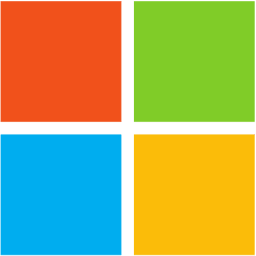

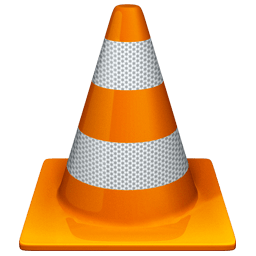

评论留言