
VideoScribe Pro 3.7.3103 x64
VideoScribe Pro 3.7.3103 x64
File Size|文件大小:305MB
——————————-
【安装类型:安装版====系统类型:Win64====语言类型:英文】
VideoScribe是一个制作视频动画的软件。该软件在一个简单的界面提供了许多功能,没有动画和视频编辑的高技术知识,您可以制作有价值和有吸引力的教育和宣传视频,并打动您的观众。在您制作的视频中,从文本和形状到声音,动画,剪贴画和其他视频剪辑的一切。您可以为教程视频设置背景音乐。您还可以从1,000个图像库中进行选择,这些图像可以增加。您可以通过多种方式自定义壁纸,例如,使用混合图像和颜色。使用不同效果的首饰。你也可以在视频的不同部分使用gif动画。
完成视频创建过程后,您将能够以各种格式输出,包括高清和流行的视频格式。你也可以在不同的社交网络上与你的朋友分享你制作的视频链接,比如YouTube、Facebook或PowerPoint文件,只需点击一下。VideoScribe为您提供了制作丰富视频的丰富功能,并且非常易于使用,因此即使是初学者也可以毫不费力地制作有吸引力的视频。我们建议您尝试这个应用程序。
1gb RAMAn x86兼容处理器或Intel Atom 1.6GHzA屏幕,可处理800 × 768分辨率
阅读自述文件。
安装模板时,将“Templates”文件夹拷贝到软件安装路径下(默认为“C:Program FilesSparkolSparkol VideoScribe”)。加载模板需要一些时间!
3.7.3103版本已于2023年4月20日在Windows 10 64位版本上安装并成功激活。
下载VideoScribe Pro 3.7.3103 x64
下载VideoScribe Pro 3.7.3103 macOS
下载VideoScribe模板
下载Videoscribe_Music_Bundle
下载Videoscribe_SVG_Image_Bundle
下载Videoscribe_Ultimate_SVG_Pack_with_Quality_png
下载Sparkol VideoScribe Pro 3.2.1 x86
285 / 222 MB
VideoScribe is a software for making video animations. This software offers many features in a simple interface that without high technical knowledge in animation and video editing, you can produce valuable and attractive educational and promotional videos and impress your audience. In the video you produce, everything from texts and shapes to sounds, animations, clip art and other video clips. You can set background music for your tutorial video. You will also be able to choose from a library of 1,000 images that can be increased. You can customize the wallpaper in a variety of ways, for example, using blended images and colors. Use jewelry with different effects. You can also use gif animations in different parts of the video.
After completing the video creation process you will be able to output in a variety of formats including HD and popular video formats. You can also share a video link you made with your friends on different social networks, such as YouTube, Facebook or a PowerPoint file with just one click. VideoScribe gives you a wealth of capabilities for making rich videos and is very easy to work with, so even beginner users can make attractive videos with little effort. We recommend you try this app.
Microsoft Windows Vista or higher1GB of RAMAn X86-compatible processor or Intel Atom 1.6GHzA screen that can handle 800 × 768 resolution
Read the Readme file.
To install Templates, copy the Templates folder to the software installation path (default: C:Program FilesSparkolSparkol VideoScribe). Loading Templates takes some time!
Version 3.7.3103 has been installed and successfully activated on Windows 10 64-bit edition on April 20, 2023.
Download VideoScribe Pro 3.7.3103 x64
Download VideoScribe Pro 3.7.3103 macOS
Download VideoScribe Templates
Download Videoscribe_Music_Bundle
Download Videoscribe_SVG_Image_Bundle
Download Videoscribe_Ultimate_SVG_Pack_with_Quality_png
Download Sparkol VideoScribe Pro 3.2.1 x86
285 / 222 MB
——————————-
VideoScribe Pro 3.7.3103 x64
——————————-
欢迎您访问本站,VideoScribe Pro 3.7.3103 x64下载地址如果存在问题,请反馈,我们将第一时间处理!
主打【无毒,绿色,放心】,【本站内容均收集于网络,请务必24小时内删除,勿做商用,版权归原作者所有】

【扫二维码获取-解压密码】
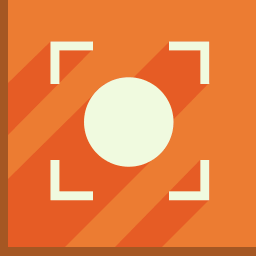






评论留言