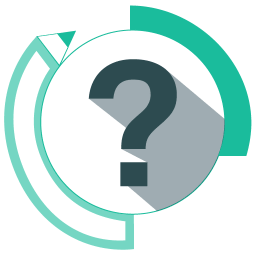
GridinSoft CHM Editor 3.2.0 Multilingual
GridinSoft CHM编辑器3.2.0
File Size|文件大小:26MB
——————————-
【安装类型:安装版====系统类型:Win====语言类型:多语言】
GridinSoft CHM Editor是一个所见即所得的编辑器,用于翻译CHM文件。您可以轻松快速地翻译CHM电子书。此外,该程序是一个很好的本地化CHM文件的工具。您可以在CHM编辑器的帮助下做几件事。这是一个编辑CHM的强大工具。您可以更改和保存CHM文件,而无需下载其他工具。由于软件可能包含用未知语言编写的帮助文件,因此您可能无法使用该软件。CHM编辑器解决了所有的问题,只需单击鼠标。您将收到翻译后的等效帮助文件。您可以使用几种在线翻译服务之一来翻译文件。有超过10种不同的语言需要相互翻译。
CHM编辑器对于那些处理电子文档并发现很难使用CHM文件作为指南的人来说是一个很好的选择。它是收集电子文件的好工具。
使用CHM编辑器,您可以一次做几件事:
Windows 7 / 8.1 / 10
下载GridinSoft CHM编辑器3.2.0多语种
下载GridinSoft CHM编辑器3.1.0多语种便携式
30 MB
GridinSoft CHM Editor is a WYSIWYG editor for translating CHM files. You can easily and quickly translate CHM ebooks. In addition, this program is a good tool to localize CHM files. You can do several things with the help of CHM Editor. This is a powerful tool for editing CHM. You can change and save CHM files without downloading additional tools. Since a software may contain help files in an unknown language, you probably won’t be able to work with that software. CHM Editor solves all problems with one mouse click. You will receive the translated equivalent of the help file. You can use one of several online translation services to translate the file. There are over 10 different languages to translate to each other.
CHM Editor is a great choice for those who deal with electronic documents and find it difficult to use CHM files as a guide. It is a great tool for collecting electronic documents.
With the CHM Editor you can do several things at once:
Windows 7 / 8.1 / 10
Download GridinSoft CHM Editor 3.2.0 Multilingual
Download GridinSoft CHM Editor 3.1.0 Multilingual Portable
30 MB
——————————-
GridinSoft CHM Editor 3.2.0 Multilingual
——————————-
欢迎您访问本站,GridinSoft CHM Editor 3.2.0 Multilingual下载地址如果存在问题,请反馈,我们将第一时间处理!
主打【无毒,绿色,放心】,【本站内容均收集于网络,请务必24小时内删除,勿做商用,版权归原作者所有】

【扫二维码获取-解压密码】


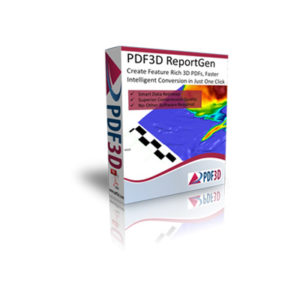




评论留言