
Adobe InDesign 2022 v17.4.0.51 x64 Multilingual
Adobe InDesign 2022 v17.4.0.51 x64多语言
File Size|文件大小:910MB
——————————-
【安装类型:安装版====系统类型:Win64====语言类型:多语言】
桌面出版,简称DTP,桌面出版,是指使用计算机进行打字、分页、设计和印刷等一系列过程。最流行和最知名的软件之一是Adobe InDesign,它已被Adobe PageMaker软件所取代。该计划的主要目的是准备报纸和杂志,通讯,书籍,小册子等,其先进的工具提供了一个完整的和专业的环境,为数字出版。
-键入并自定义更改文本
-不同类型杂志、书籍等不同维度的专业分页
-有各种各样的效果适用于图像
-设计各种复杂表格
-自动保存更改
-能够保存为PDF或SWF与文本,音频和图像
-与其他Adobe软件同步,并与adobeincopy完全集成
-检测和编辑输入图层从Photoshop
-能够输出XML
-能够在一个文档中使用多个页面
本软件最新版本的一些功能:
-更快的软件性能
-优化的用户界面
-支持高分辨率和标准的苹果视网膜
-高级字体搜索工具
-能够建立QR码
和…
窗户
操作系统:
windows 10 64位(版本1909)或更高版本;不支持LTSC版本
2021Windows 10(64位)。支持版本1607,1809,1903,1909,2004,20H2, 21H1
2020Microsoft Windows 7(64位)与Service Pack 1或Windows 10以上1709(64位)
2019Microsoft Windows 7(64位)与Service Pack 1或Windows 10以上1607(64位)
2018Microsoft Windows 7 with Service Pack 1、Windows 8、Windows 8.1或Windows 10高于1507(64位)
2017 | 2015Microsoft Windows 7 with Service Pack 1、Windows 8或Windows 8.1
处理器:2022 | 2021:多核Intel处理器(支持64位)或AMD Athlon®64处理器;2020 | 2019:Intel®Pentium®4或AMD Athlon®64处理器Required;RAM:最低4gb RAM (2018 | 2017 | 2015: 2GB)(推荐16gb (2018 | 2017 | 2015: 8GB));硬盘空间:3.6 GB可用硬盘空间用于安装;安装时需要额外的可用空间(不能安装在可移动的闪存设备上)需要;推荐使用SSD;显示器分辨率:1024 × 768显示器(推荐1920 × 1080),支持HiDPI显示器;注意:要使用InDesign Touch工作区,必须具有启用触摸屏的平板电脑/显示器,运行Windows 10或以上(如Microsoft Surface Pro 3),屏幕分辨率设置为2160 × 1440或更高。对于可伸缩UI,所需的最小显示器分辨率为1920 x 1080。支持的视频适配器:视频卡- 32位视频卡。要求;
macOS
2022macOS Catalina v10.15或更高版本
2021macOS X Mojave v10.14或更高版本
2020macOS 10.13 (High Sierra)或更高版本
2019macOS 10.12 (Sierra)或更高版本
2018macOS 10.11 (El Capitan)或更高版本
2017 | 2015macOS 10.9或更高版本
处理器:多核英特尔处理器或苹果硅/M1 (+ SSE4.2或更高的SIMD引擎,适用于2022 / 2021)所需;RAM:最低4gb RAM (2018 / 2017 / 2015: 2GB)(建议16gb (2018 / 2017 / 2015: 8GB));硬盘空间:4.5 GB可用硬盘空间用于安装;安装过程中需要额外的空闲空间(不能安装在使用区分大小写的文件系统或可移动闪存设备的卷上)要求;显示器分辨率:1024 × 768显示器(推荐1920 × 1080),支持Retina显示器;对于可伸缩UI,显示器分辨率最低要求为1920 × 1080。支持的视频适配器:视频卡- 32位视频卡。GPU:要使用GPU性能,您的Mac应该至少有1024 MB的VRAM(建议2 GB),并且您的计算机必须支持OpenGL 4.0或更高版本。-支持的机器:iMac 4K, iMac 5K, MacBook Pro Retina,连接到HiDPI显示器的Mac Pro,连接到HiDPI显示器的Mac mini -要检查VRAM值,请选择Mac > About This Mac(图形信息)-要了解您的计算机是否支持所需的OpenGL版本(4.0或更高版本),请参阅Apple支持文档。
下面是如何在自述文件中安装新版本。
暂时断开与Internet的连接,并通过运行Build文件夹中的Setup.exe文件开始安装;以管理员身份运行“Crack”文件夹中的Keygen.exe文件,选择“Adobe InDesign CC”,单击“Generate click”;在安装完成之前不要关闭它。
选择安装,然后点击登录;如果未连接到服务器,请单击“稍后连接”。从Keygen中生成的序列中复制并粘贴到安装程序中的适当位置。等待“请连接到Internet并重试”消息出现,然后单击“稍后连接”。
安装完成后,执行cli
D esk t op P ublishing, or DTP in short, desktop publishing, refers to a set of processes such as typing, paging, designing and printing using a computer. One of the most popular and best-known software is Adobe InDesign, which has been replaced by Adobe PageMaker software. The main purpose of this program is to prepare newspapers and magazines, newsletters, books, brochures, etc. that with its advanced tools provide a complete and professional environment for digital publishing.
– Typing and making custom changes to the text
– Professional paging of different types of magazines, books, etc. in different dimensions
– There are a variety of effects to apply to images
– Design a variety of complex tables
– Automatically save changes
– Ability to save as PDF or SWF with text, audio and image
– Synchronization with other Adobe software and full integration with Adobe InCopy
– Detection and editing of input layers from Photoshop
– Ability to output XML
– Ability to use multiple pages in one document
Some features of the latest version of this software:
– Faster software performance
– Optimized user interface
– Support for high-res and standard Apple Retina
– Advanced Font Search Tool
– Ability to build QR codes
And…
Windows
Operating system:
2022Windows 10 64-bit (version 1909) or later; LTSC versions are not supported
2021Windows 10 (64-bit). Supported on versions 1607, 1809, 1903, 1909, 2004, 20H2, 21H1
2020Microsoft Windows 7 (64-bit) with Service Pack 1 or Windows 10 above 1709 (64-bit)
2019Microsoft Windows 7 (64-bit) with Service Pack 1 or Windows 10 above 1607 (64-bit)
2018Microsoft Windows 7 with Service Pack 1, Windows 8, Windows 8.1, or Windows 10 above 1507 (64-bit)
2017 | 2015Microsoft Windows 7 with Service Pack 1, Windows 8, or Windows 8.1
Processor:2022 | 2021: Multicore Intel processor (with 64-bit support) or AMD Athlon® 64 processor Required;2020 | 2019: Intel® Pentium® 4 or AMD Athlon® 64 processor Required;RAM: Minimum 4 GB of RAM (2018 | 2017 | 2015: 2GB) (16 GB recommended (2018 | 2017 | 2015: 8GB));Hard disk space: 3.6 GB of available hard-disk space for installation; Additional free space required during installation (cannot install on removable flash storage devices) Required;SSD recommended;Monitor resolution: 1024 x 768 display (1920 X 1080 recommended), HiDPI display support.;Note: To use the InDesign Touch workspace, you must have a touch screen enabled tablet/monitor running Windows 10 or above (such as Microsoft Surface Pro 3) with the screen resolution set to 2160 x 1440 or more.For Scalable UI the minimum monitor resolution required is 1920 x 1080.Supported Video adapter: Video card – 32-bit video card. Required;
macOS
Operating system:
2022macOS Catalina v10.15 or later
2021macOS X Mojave v10.14 or higher
2020macOS version 10.13 (High Sierra) or higher
2019macOS version 10.12 (Sierra) or higher
2018macOS version 10.11 (El Capitan) or higher
2017 | 2015macOS version 10.9 or higher
Processor: Multicore Intel processor or Apple silicon/M1 (+ SSE4.2 or higher SIMD engine for 2022 | 2021) Required;RAM: Minimum 4 GB of RAM (2018 | 2017 | 2015: 2GB) (16 GB recommended (2018 | 2017 | 2015: 8GB));Hard disk space: 4.5 GB of available hard-disk space for installation; Additional free space required during installation (cannot install on a volume that uses a case-sensitive file system or on removable flash storage devices) Required;Monitor resolution: 1024 x 768 display (1920 x 1080 recommended), Retina display support;For Scalable UI the minimum monitor resolution required is 1920 x 1080.Supported Video adapter: Video card – 32-bit video card. Required;GPU:To use GPU Performance, your Mac should have a minimum of 1024 MB of VRAM (2 GB recommended), and your computer must support OpenGL version 4.0 or greater.– Supported machines: iMac 4K, iMac 5K, MacBook Pro Retina, Mac Pro connected to a HiDPI monitor, Mac mini connected to a HiDPI monitor– To check for VRAM value, choose Mac > About This Mac (Graphics information)– To find out if your computer supports the required OpenGL version (4.0 or later), see this Apple Support document.
Here’s how to install new versions in the Readme file.
Temporarily disconnect from the Internet and start installing by running the Setup.exe file in the Build folder; Run the Keygen.exe file in the Crack folder with Run as administrator and select Adobe InDesign CC and click Generate Click; don’t close it until installation is complete.
Select Install and then click Sign In; click Connect Later if you are not connected to the server. Copy from the serial produced in Keygen and paste it in the appropriate location in the installer. Wait for the Please Connect to the Internet and Retry message to appear, then click Connect Later.
Once the installation is complete, click Launch Now and in the activation window, click? Having trouble connecting to the internet; then click Offline Activation and then Generate Requets Code. Copy the generated Request Code and paste it into the Request Activator section and click Generate. Enter the activation code generated in the Activation section in the Response Code section of the Activation window, and click Activate.
U2B Mac versions are universal and can be installed for both Intel and Apple Silicon processors (such as the M1).
If you need to crack only, Adobe product flaws are here .
Download Adobe InDesign 2023 v18.3.0.50 x64 Multilingual
Download Adobe InDesign 2022 v17.4.0.51 x64 Multilingual
Download Adobe InDesign 2022 17.4 U2B macOS
Download Adobe InDesign 2021 v16.4.0.55 x64 Multilingual
Download Adobe InDesign 2021 v16.1.0.020 x64 Portable
Adobe InDesign 2021 v16.4 macOS
Download Part 1 – 1 GB
Download Part 2 – 474 MB
Adobe InDesign Server 2021 v16.4 macOS
Download Part 1 – 1 GB
Download Part 2 – 168 MB
Download Adobe_InDesign_2020_v15.1.3.302_x64_Multilingual
Download Adobe InDesign 2020 v15.1.1.103 Portable
Download Adobe InDesign 2020 v15.1.3 macOS
Download Adobe InDesign CC 2019 v14.0.3.433 Multilingual x64
Download Adobe InDesign 2019 v14.0.2 x86 Multilingual
Download Adobe InDesign CC 2019 v14.0.3.433 x64 Portable
Download Adobe Indesign CC 2019 v14.0.1 Multilingual Portable x86
Download Adobe Indesign CC 2019 v14.0.2 macOS
Download Part 1 – 1 GB
Download Part 2 – 222 MB
Download Adobe InDesign_CC 2018 v13.1.0.76 x64 Portable
Download Part 1 – 1 GB
Download Part 2 – 95 MB
Download Adobe InDesign_CC 2018 v13.0.1.207 Multilingual Portable_x86
Download Part 1 – 1 GB
Download Part 2 – 98 MB
Download Part 1 – 1 GB
Download Part 2 – 42 MB
Download Adobe InDesign_CC 2017 12.1.0.56 MacOSX
Download Adobe_InDesign_CC 2015 v11.0.0.72 x64
Download Adobe_InDesign_CC 2015 11.4.1.102 Update Only x64
Windows version: 983 MB
Mac version: 971 MB
——————————-
Adobe InDesign 2022 v17.4.0.51 x64 Multilingual
——————————-
欢迎您访问本站,Adobe InDesign 2022 v17.4.0.51 x64 Multilingual下载地址如果存在问题,请反馈,我们将第一时间处理!
主打【无毒,绿色,放心】,【本站内容均收集于网络,请务必24小时内删除,勿做商用,版权归原作者所有】

【扫二维码获取-解压密码】



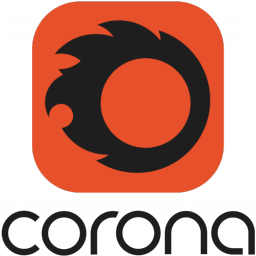


评论留言