
IE 11.0.9600.16428 for Windows 7 x86
IE 11.0.9600.16428适用于Windows 7 x86
File Size|文件大小:28MB
——————————-
【安装类型:安装版====系统类型:Win32位====语言类型:英文】
ie浏览器于1995年作为Windows 95插件包的一部分首次推出。在Firefox等不同质量的浏览器出现之前,IE一直是其他浏览器中用户使用率最高的,但随着Firefox的出现和一段时间后Chrome的加入竞争,用户使用IE的意愿下降,微软被迫更加重视这款软件,并对其进行了广泛的改进,我们在新版本中看到了这一点。
您必须使用新的Windows操作系统才能使用上述版本的浏览器。因为较旧的Windows上没有安装新版本。
-优化的用户界面随着新版本的Windows
-高速页面加载
—与以前的版本相比,提高了安全性
-适当的稳定性,即使使用不同的标签
-与必应搜索引擎集成
-更兼容各种网页设计技术
和…
—支持32位和64位编辑,支持Windows 7、8.1和Windows server 2008R2、2012R2操作系统。
—版本11不适用于Windows 8和Windows Server 2012。
-更新是最终的,将作为离线更新安装在Windows 7和2008R2操作系统上安装该版本,必须安装与RTM版本相同的11.0版本。
—可以通过Windows Update和在线下载更新。
处理器:1ghz或更快,支持PAE、NX和SSE2
(RAM: 1 GB(32位)或2 GB(64位))
(硬盘空间:16gb(32位)或20gb(64位)
显卡:带有WDDM驱动程序的Microsoft DirectX 9显卡设备
安装ie浏览器没有什么特别之处。
基本版11.0
下载Windows 7 32位版本- 28.2 MB
下载Windows 7和Windows Server 2008R2 64位版- 53.2 MB
更新11.0.4
下载Windows 7 32位版本- 17.7 MB
下载Windows 7和Windows Server 2008R2 64位版- 35.1 MB
下载Windows 8.1 32位版本- 17.3 MB
下载Windows 8.1和Windows Server 2012R2 64位版-34.4 MB
更新11.0.9
下载版本的Windows 7 32位版- 4.48 MB
下载Windows 7和Windows Server 2008R2 64位版- 7.77 MB
下载Windows 8.1 32位版本- 4.34 MB
下载Windows 8.1 64位版本- 23.6 MB
下载Windows Server 2012R2 64位版本- 7.44 MB
总容量:233mb
Internet Explorer was first introduced in 1995 as part of the Windows 95 Add-ons Pack. Until the advent of different quality browsers such as Firefox, Internet Explorer always had the highest user usage among other browsers, but with the advent of Firefox and after a while Chrome entered the competition, users’ willingness to use IE decreased and Microsoft was forced to To pay more attention to this software and make extensive improvements to it, which we see in the new versions.
You must use the new Windows to use the above versions of this browser. Because newer versions are not installed on older Windows.
– Optimized user interface along with newer versions of Windows
– High speed page load
– Improved security compared to previous versions
– Proper stability even if using different tabs
– Integrated with Bing search engine
– More compatibility with a variety of web design technologies
And…
– For both 32 and 64 bit editing, Windows 7 and 8.1 and Windows Servers 2008R2 and 2012R2 are provided.
– Version 11 is not available for Windows 8 and Windows Server 2012.
– Updates are final and will be installed as an offline update; to install this version on Windows 7 and 2008R2, version 11.0 must be installed, which is the same as the RTM version.
– Updates can be downloaded via Windows Update and online.
Processor: 1 gigahertz (GHz) or faster with support for PAE, NX, and SSE2
( RAM: 1 gigabyte (GB) (32-bit) or 2 GB (64-bit)
( Hard disk space: 16 GB (32-bit) or 20 GB (64-bit
Graphics card: Microsoft DirectX 9 graphics device with WDDM driver
Installing Internet Explorer has nothing special.
Basic version 11.0
Download version of Windows 7 32-bit edition – 28.2 MB
Download Windows 7 and Windows Server 2008R2 64-bit Edition – 53.2 MB
Update 11.0.4
Download Windows 7 Version 32-bit – 17.7 MB
Download Windows 7 and Windows Server 2008R2 64-bit Edition – 35.1 MB
Download Windows 8.1 32-bit version – 17.3 MB
Download version of Windows 8.1 and Windows Server 2012R2 64-bit edition -34.4 MB
Update 11.0.9
Download version of Windows 7 32-bit edition – 4.48 MB
Download Windows 7 and Windows Server 2008R2 64-bit Edition – 7.77 MB
Download Windows 8.1 32-bit version – 4.34 MB
Download Windows 8.1 64-bit version – 23.6 MB
Download Windows Server 2012R2 64-bit version – 7.44 MB
Total: 233 MB
——————————-
IE 11.0.9600.16428 for Windows 7 x86
——————————-
欢迎您访问本站,IE 11.0.9600.16428 for Windows 7 x86下载地址如果存在问题,请反馈,我们将第一时间处理!
主打【无毒,绿色,放心】,【本站内容均收集于网络,请务必24小时内删除,勿做商用,版权归原作者所有】

【扫二维码获取-解压密码】
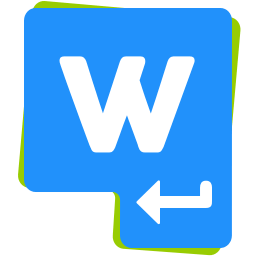





评论留言