
Scan2CAD 10.4.12 x64
File Size|文件大小:143MB
——————————-
【安装类型:安装版====系统类型:Win64====语言类型:英文】
Scan2CAD是一个领先的工程和专业软件,用于转换矢量和栅格图像的工程师和设计师,可以自动将您的设计转换为CAD。
对于Windows 7及以上版本和macOS 10.12及以上版本,建议使用Scan2CAD v10及以上版本。
如果您运行的是Windows Server,我们建议使用2016年和2019年的版本,尽管旧版本的Windows Server也可能运行该软件而没有任何问题。
如果你运行的是较早版本的macOS,你可以在Mac App Store免费升级你的macOS。
如果您所处的环境无法运行现代Windows版本,您可以在购买后申请Scan2CAD v9许可证,该许可证与较旧的Windows版本兼容。
Scan2CAD没有任何最低硬件要求。
将Scan2CAD.exe文件复制并粘贴到程序安装位置。有些版本是预先破解的。
下载Scan2CAD 10.4.12 x64
138 MB
Scan2CAD is a leading engineering and specialized software for converting vector and RASTER images for engineers and designers that can automatically convert your designs to CAD.
Scan2CAD v10 and higher is recommended for Windows 7 or higher and macOS 10.12 or higher.
If you are running Windows Server, we recommend 2016 and 2019, although older versions of Windows Server may also run the software without any issues.
If you are running an earlier macOS version you can upgrade your macOS for free within the Mac App Store.
If you are in an environment in which it is not possible to run modern Windows versions, you can request a Scan2CAD v9 license after purchase which is compatible with older Windows releases.
Scan2CAD does not have any minimum hardware requirements.
Copy and paste the Scan2CAD.exe file into the program installation location. Some versions are pre-cracked.
Download Scan2CAD 10.4.12 x64
138 MB
——————————-
Scan2CAD 10.4.12 x64
——————————-
欢迎您访问本站,Scan2CAD 10.4.12 x64下载地址如果存在问题,请反馈,我们将第一时间处理!
主打【无毒,绿色,放心】,【本站内容均收集于网络,请务必24小时内删除,勿做商用,版权归原作者所有】

【扫二维码获取-解压密码】


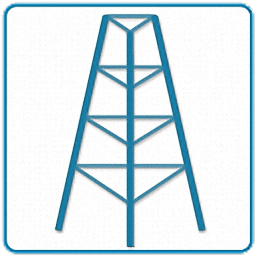

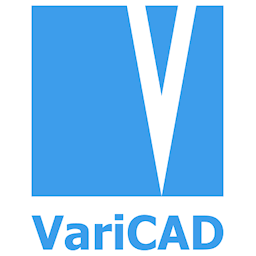

评论留言