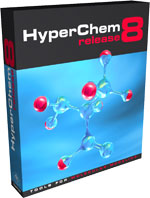
Hypercube HyperChem 8.0.10
HyperChem 8.0.10
File Size|文件大小:442MB
——————————-
【安装类型:安装版====系统类型:Win====语言类型:英文】
HyperChem是一款专业的分子建模软件。这个项目的质量、灵活性和简单性堪称典范。除了量子化学计算,分子力学,三维和动画功能使HyperChem成为化学研究人员和工程师的高性能分子建模工具。
Microsoft Windows 7和Vista兼容性
微软Windows 7和Vista包含了大量的新特性和修改过的特性。HyperChem 8已经准备好在这个新环境中提供可靠的计算。然而,在某些情况下,制造商的图形驱动程序(OpenGL驱动程序)并没有达到Windows XP以前的标准。在发现问题的地方,安装显卡制造商的新驱动程序通常可以消除任何问题。要有效地使用HyperChem,应该有一个好的显卡和兼容的新驱动程序。任何图形硬件都应该足以运行HyperChem。然而,便宜的机器通常会有图形硬件,包括在主板上,这导致相对较慢的大分子操作,与现代第三方显卡相比。
使用Readme文件中的串行和默认设置(单机,软件许可)安装程序。安装软件后,运行软件,选择“Yse”后,单击“立即激活”,复制锁定码的最后五个字符并保存在某个地方。(锁定码包括一个数字、一个破折号和五个字符;需要在hyper_kg.exe文件中输入“锁定码”后的5个字符,才能生成license。)以管理员身份运行,关闭该程序和“Crack”文件夹下的“hyper_kg.exe”文件。在“hyper_kg.exe”窗口中输入上一步复制的最后5个锁定码,按“Enter”。最后,创建一个名为lservrc的许可证文件,必须将其复制到默认路径C: Hyper80 Program。
此版本于2021年7月19日安装在Windows 10 64位,并已成功激活。
下载Hypercube HyperChem_8.0.10
416 MB
HyperChem is a professional software for molecular modeling. The quality, flexibility and simplicity of working with this program are exemplary. In addition to quantum chemical computing, molecular mechanics, three-dimensional and animation capabilities have made HyperChem a highly capable molecular modeling tool for chemical researchers and engineers.
Microsoft Windows 7 and Vista Compatibility
Microsoft Windows 7 and Vista include extensive new and modified features. HyperChem 8 has been prepared to provide reliable computation in this new environment. In some cases, however, manufacturers’ graphics drivers (OpenGL drivers) have not proven to be up to the previous standards of Windows XP. Where problems have been seen, installing a new driver from the graphics card manufacturer often eliminates any problems. To use HyperChem effectively, one should have a good graphics card and a compatible newer driver. Any graphics hardware should be sufficient to run HyperChem. However, inexpensive machines will often have graphics hardware, included on the motherboard, that results in relatively slow manipulation of large molecules, compared to that with a modern 3rd-party graphics card.
Install the program with the serial in the Readme file and with the default settings (Standalone, Software License). After installing the software, run it and after selecting Yse, click on Activate Now and copy the last five characters of Locking Code and save it somewhere. (Locking Code includes one number, one dash, and five characters; to produce a license, five characters to the right of Locking Code are required, which must be entered in the hyper_kg.exe file.) Close the program and the hyper_kg.exe file in the Crack folder Run with Run as administrator. Enter the last five Locking Code characters copied in the previous step in the hyper_kg.exe window and press Enter. Finally, a license file called lservrc is created, which must be copied to the default path C: Hyper80 Program.
This version was installed on July 19, 2021 in Windows 10 64-bit and has been successfully activated.
Download Hypercube HyperChem_8.0.10
416 MB
——————————-
Hypercube HyperChem 8.0.10
——————————-
欢迎您访问本站,Hypercube HyperChem 8.0.10下载地址如果存在问题,请反馈,我们将第一时间处理!
主打【无毒,绿色,放心】,【本站内容均收集于网络,请务必24小时内删除,勿做商用,版权归原作者所有】

【扫二维码获取-解压密码】
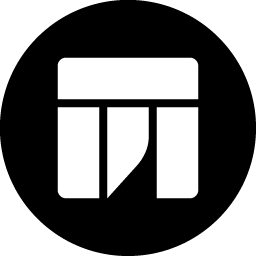
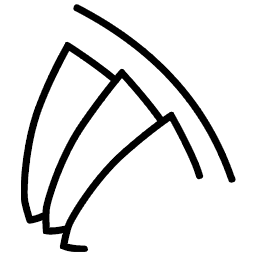





评论留言