
RadSystems Studio 8.1.6
File Size|文件大小:405MB
——————————-
【安装类型:安装版====系统类型:Win====语言类型:英文】
RadSystems Studio是一个快速开发和交付定制应用程序的环境,不需要专门的编程知识。该软件提供了无数的解决方案和设计组件,使您的程序在API和UI部分更快,更完整;通过编写少量代码,甚至不需要编写代码。该软件减少了编码时间,促进了开发过程。你可以用相同的源代码用不同的编程语言创建相同的程序,这是在这个软件复杂算法的帮助下。你的应用程序是建立在服务器端框架PHP Laravel, Python Flask, Node Express.js, ASP。. NET Core和前端框架Bootstrap、jQuery、Vue.js、Quasar、PrimeVue、React和Flutter。您将在一次或多次点击中发布经典应用程序,单页应用程序(SPA),渐进式web应用程序(PWA)和移动应用程序。
该软件用于构建具有CRUD操作(创建、读取、更新和删除)、业务规则和验证的应用程序。您还可以在MySQL, PostgreSQL, SQLite和MS SQLServer数据库上创建任意查询和更新数据库信息。您可以从下载网站免费下载和使用该软件,该网站提供免费下载软件和教程的参考资料。
操作系统radsystems Studio目前只支持Windows操作系统(OS), Windows x86/x64(7,8,10,11)。操作系统可从微软网站下载。对于使用其他操作系统的用户,您需要安装一个虚拟机(VM),然后将支持的windows操作系统安装到该虚拟机(VM)中,以便在其中安装Radsystems Studio。
开发服务器Radsystems Studio推荐的开发服务器是Laragon。Laragon提供了安装多个版本的PHP、NodeJS、Python等的选项。
后端框架(API)后端框架是项目在服务器上运行和执行的方面。
PHP – Laravel依赖于Laravel 7.24框架,它需要PHP 7.2.5到7.4。x和Composer用于包管理。但是如果你下载并安装了Laragon的完整设置,你就准备好开发一个Laravel, Boostrap & jquery(PHPRad Classic)项目了。
NodeJS – Express框架依赖于NodeJS版本10及以上,但建议您使用NodeJS版本14或任何长期支持(LTS)版本。安装完成后,就可以使用NodeJS – Express后端框架了。
Python – Flask框架依赖于Python 3,但建议您使用Python 3.8。一旦安装完成,您就可以使用Python – Flask后端框架了。
asp.net Core框架依赖于。net Core 3.1一旦安装好,你就可以使用asp.net Core后端框架了。
前端框架(UI)这些框架用于为项目生成HTML、CSS和JavaScript。
Vue Quasar框架依赖于NodeJS版本10.18.1,Quasar CLI。建议使用NodeJS版本14版本。在安装了NodeJS之后,你可以使用npm i -g @quasar/ CLI来安装Vue Quasar CLI,如果你不这样做,并且你试图创建一个项目,Radsystems Studio会提示你安装它。
PrimeVue框架依赖于VueJS,但它不是安装VueJS CLI所必需的。但是建议你已经安装了NodeJS。
Bootstrap JQuery框架没有任何需要安装的要求。一旦安装了Laragon、XAMPP或任何其他开发服务器,就可以创建Bootstrap和JQuery项目了。
发布平台与类星体桌面平台?使用类星体开发桌面应用程序的要求是Electron。
移动平台与类星体?为了使用Radsystems Studio开发手机应用程序,在你这样做之前需要满足多个要求。
您需要下载并安装Android Studio。安装Android Studio后,您需要将Android SDK路径添加到ANDROID_HOME和ANDROID_SDK_ROOT中。
添加XAMPP PHP路径C:xamppphp,或者找到PHP安装路径并添加它。添加Python %localappdata%ProgramsPythonPython38(这是我的Python .exe的路径)。Python脚本%localappdata%ProgramsPythonPython38Scripts(这是我的pip.exe的路径)..NetCore路径%programfiles%dotnet(这是我的dotnet.ext的路径)。
Readme文本文件中给出了说明和安装步骤。
8.1.6版本于2023年1月18日在Windows 10 64位版本中安装并成功激活。
RadSystems Studio 8.1.6
RadSystems Studio 7.1.2
RadSystems Studio 5.1.4
175和378 MB
RadSystems Studio is an environment for rapid development and delivery of custom applications, without the need for specialized programming knowledge. This software offers countless solutions and design components to make your programs faster and more complete in both the API and UI sections; By writing a little code or even without the need to write code. This software reduces coding time and facilitates the development process. You can create the same program in several programming languages with the same source code, and this is with the help of complex algorithms of this software. Your applications are built on the server-side frameworks PHP Laravel, Python Flask, Node Express.js, ASP.NET Core and the front-end frameworks Bootstrap, jQuery, Vue.js, Quasar, PrimeVue, React, and Flutter. You will publish your classic app, single page app (SPA), progressive web app (PWA) and mobile app in one or more clicks.
This software is used in building applications with CRUD operations (create, read, update and delete), with business rules and validation. You can also create arbitrary queries on MySQL, PostgreSQL, SQLite and MS SQLServer databases and update database information. You can download and use this software for free from the Downloadly site, a reference for free download of software and tutorials.
Operating SystemRadsystems Studio currently supports only the Windows Operating System(OS), Windows x86/x64 (7, 8, 10, 11). You can download the OS from the Microsoft Website. For those using other operating systems, you will need to install a Virtual Machine (VM) and then install the supported windows OS to that Virtual Machine (VM) in order to install Radsystems Studio in it.
Development ServersThe recommended development server for Radsystems Studio is Laragon. Laragon gives the option to install multiple versions of PHP, NodeJS, Python, etc.
Backend Framework (API)Backend Frameworks are the aspect of the project that runs and is executed on the server.
PHP – LaravelThe PHP – Laravel depends on Laravel 7.24 framework, which requires PHP 7.2.5 to 7.4.x and Composer for package management. But if you download and install the Laragon full setup, you are ready to develop a Laravel, Boostrap & jquery(PHPRad Classic) project.
NodeJS – ExpressThe NodeJS – Express framework depends on NodeJS version 10 and above, but it is recomended you use NodeJS version 14 or any of the Long Term Support(LTS) versions. Once it is installed, you are ready to use the NodeJS – Express backend framework.
Python – FlaskThe Python – Flask framework depends on Python 3, but it is recomended you use Python 3.8 Once it is installed, you are ready to use the Python – Flask backend framework.
ASP .Net CoreThe ASP .Net Core framework depends on .NET Core 3.1 Once it is installed, you are ready to use the ASP .Net Core backend framework.
Frontend Framework (UI)These are the frameworks used for generating the HTML, CSS and JavaScript for the projects.
Vue QuasarThe Vue Quasar framework depends on NodeJS version 10.18.1, Quasar CLI. It is recomended you use NodeJS version 14 version. After installing NodeJS, you can install Vue Quasar CLI using npm i -g @quasar/cli, if you dont and you try to create a project, Radsystems Studio will prompt you to intsall it.
PrimeVueThe PrimeVue framework depends on VueJS, but it is not required to install the VueJS CLI. But it is recomended you have NodeJS already installed.
Bootstrap JQueryThe Bootstrap JQuery frameworks does not have any requirements that needs to be installed. Once you have installed Laragon, XAMPP or any orther dev server, you are ready to create Bootstrap and JQuery projects.
Publish PlatformsDesktop Platform with Quasar?The requirement for developing a Desktop app with Quasar, is Electron.
Mobile Platform with Quasar?In order to develop mobile app with Radsystems Studio, there are multiple requirements that needs to be met before you can do so.
You need to download and install Android Studio.After installing Android Studio, you need to add your android SDK path to ANDROID_HOME and ANDROID_SDK_ROOT.
Add XAMPP PHP Path C:xamppphp or else locate you PHP installation path and add it.Add Python %localappdata%ProgramsPythonPython38 (This is the path of my python.exe).Python Script %localappdata%ProgramsPythonPython38Scripts (This is the path of my pip.exe)..NetCore path %programfiles%dotnet (This is the path of my dotnet.ext).
The instructions and installation steps are given in the Readme text file.
Version 8.1.6 was installed and successfully activated on 18 January 2023 in Windows 10 64-bit edition.
RadSystems Studio 8.1.6
RadSystems Studio 7.1.2
RadSystems Studio 5.1.4
175 and 378 MB
——————————-
RadSystems Studio 8.1.6
——————————-
欢迎您访问本站,RadSystems Studio 8.1.6下载地址如果存在问题,请反馈,我们将第一时间处理!
主打【无毒,绿色,放心】,【本站内容均收集于网络,请务必24小时内删除,勿做商用,版权归原作者所有】

【扫二维码获取-解压密码】



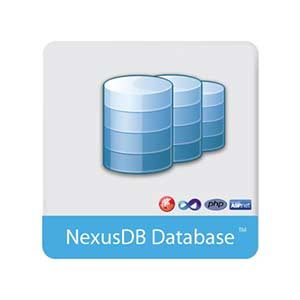



评论留言