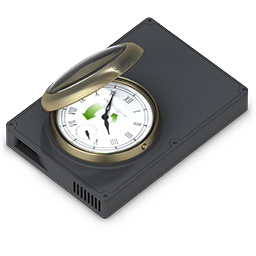
OO DiskImage Server 18.2.201 x86
File Size|文件大小:47MB
——————————-
【安装类型:安装版====系统类型:Win32位====语言类型:英文】
O&O DiskImage是一款高效的计算机备份软件。该程序可以备份整个系统或只是某些文件和文件夹,即使这些文件正在使用中。此程序不需要重新启动系统进行完全备份;您将在工作时运行备份,并在操作完成时收到通知。有了这个软件,你可以启动你的备份到磁盘或闪存驱动器,并执行恢复每当系统遇到了一个问题,不能提出。
该软件支持ssd硬盘和最新版本的UEFI系统。如果系统具有完整的克隆或副本,则可以将其恢复到使用不同硬件的另一个系统。这对于咖啡馆老板或任何处理一组系统的人来说都很有用,因为它只在单个系统上执行安装,而不是自己安装单个操作系统,然后将克隆版本转移到闪存驱动器上。并在其他系统上恢复。它还可以定期备份和调度整个系统或您指定的部分。
每个操作系统的系统要求必须满足30mb的空闲硬盘空间支持32位和64位操作系统Windows®Vista到Windows®10(所有版本)。
注意:使用DiskImage可引导介质进行引导至少需要1 GB的RAM。
注意:当使用DiskImage时,请确保操作系统所需的磁盘驱动程序都是最新版本。如果您对此不确定,请刷新驱动程序。
访问权限为了安装和注册O&O DiskImage,您必须是本地管理员组的成员或具有同等级别的权限。域管理员通常已经拥有这些权限。
从文件Readme.txt中包含的信息中注册要使用的软件。
根据这个页面,服务器版是最完整的版本,包括专业版和工作站版的所有功能。
下载O&O DiskImage Server Edition 18.4.296 x86
下载O&O DiskImage Server Edition 18.4.296 x64
下载DiskImage Server Edition 17.6 Build 516 x86
下载DiskImage Server Edition 17.6 Build 516 x64
下载O&O DiskImage Professional 17.5.495 x64 WinPE
32位版本:44mb
64位版本:52 MB
O&O DiskImage is an efficient computer backup software. The program can backup the entire system or just certain files and folders even if those files are in use. This program does not need to restart the system for full backup; you will run the backup while you are working and you will be notified when the operation is complete. With this software you can boot your backup to disk or flash drive and perform recovery whenever the system has encountered a problem that could not be raised.
The software supports SSDs and the latest version of the UEFI system. If the system has a complete clone or copy, it can be restored to another system even with different hardware. This can be useful for cafe owners or anyone dealing with a set of systems as it only performs installation on a single system instead of installing a single operating system on its own and then transfers the clone to a flash drive. And restores on other systems. It can also periodically backup and schedule the entire system or parts you specify.
The system requirement of each operating system has to be fulfilled30 MB free hard disk spaceSupports 32 and 64-bit operating systemsWindows® Vista to Windows® 10 (all editions).
Note:A minimum of 1 GB of RAM is required for booting with a DiskImage bootable medium.
Note:When using DiskImage, please make sure that the disk drivers needed by your operating system are all the most current versions available. If you’re unsure about this, refresh the driver (s).
Access permissionsIn order to install and register O&O DiskImage you must be a member of a local administrator group or possess an equivalent level of permissions. Domain administrators normally already have these permissions.
From the information contained in the file Readme.txt for registering the software to use.
According to this page, Server version is the most complete version and includes all the features of Professional and Workstation versions.
Download O&O DiskImage Server Edition 18.4.296 x86
Download O&O DiskImage Server Edition 18.4.296 x64
Download O&O DiskImage Server Edition 17.6 Build 516 x86
Download O&O DiskImage Server Edition 17.6 Build 516 x64
Download O&O DiskImage Professional 17.5.495 x64 WinPE
32-bit version: 44 MB
64-bit version: 52 MB
——————————-
OO DiskImage Server 18.2.201 x86
——————————-
欢迎您访问本站,OO DiskImage Server 18.2.201 x86下载地址如果存在问题,请反馈,我们将第一时间处理!
主打【无毒,绿色,放心】,【本站内容均收集于网络,请务必24小时内删除,勿做商用,版权归原作者所有】

【扫二维码获取-解压密码】




评论留言