
Skylum Luminar Neo 1.3.1.10236 x64 Multilingual
Skylum Luminar Neo 1.3.1.10236 x64多语言
File Size|文件大小:2160MB
——————————-
【安装类型:安装版====系统类型:Win64====语言类型:多语言】
Luminar Neo是一款基于人工智能的创意和现代图像编辑软件,除了传统和永久的功能外,还为用户提供了一套现代化的功能和工具。在人工智能的帮助下,省去了许多耗时且复杂的编辑和编辑图像的过程,用户可以在最快的时间内获得最佳效果。该软件最重要的功能之一是RelightAI,它可以在完全三维的环境中调整图像的亮度。这个功能的工作方式是,软件首先用数学公式测量图像的深度,然后为图像创建一个三维地图。借助这张地图,用户可以将光线散射到图像的不同部分,以完全三维的方式照亮二维图像。
可以将背景与背景分开,并以某种方式照亮每一个。使用这个功能,阴影和光散射是非常自然的,根本不会给用户一种人为的感觉。在本软件中删除和更改图像背景非常简单方便,用户可以一键选择想要的对象、对象和主体,然后删除背景。该软件不存在手动选择其他对象的过程,用户可以在人工智能的帮助下仔细选择对象的边缘。能够纠正镜头缺陷,去除污垢和白点和黑点是这个软件最重要的工具之一,专业摄影师可以很好地使用它。
硬件:windows硬件PC机,带鼠标或类似输入设备处理器:CPU Intel®Core™i5及以上,AMD Ryzen™5及以上操作系统版本:10版本1909及以上(仅限64位操作系统)内存:8gb RAM及以上(建议使用16+ GB RAM)磁盘空间:硬盘10gb剩余空间;SSD最佳性能显示:1280×768大小或更好的图形:开放GL 3.3或更高版本的兼容显卡
按照Readme.txt文件中的说明操作。
版本1.4.0在一些系统中面临导出问题,这是软件本身编程造成的。
Luminar Neo 1.10.0 (11500) x64多语言
下载第1部分- 1gb
下载第2部分- 1gb
下载第3部分- 455mb
Luminar Neo 1.9.1 (11379) x64多语言
下载第3部分- 339mb
Luminar Neo 1.8.0 (11261) x64多语言
Luminar Neo 1.7.1 (11228) x64多语言
下载第3部分- 322 MB
Luminar Neo 1.6.4 (10948) x64多语言
Luminar Neo 1.5.1 (10679) x64多语言
下载第3部分- 71 MB
Luminar Neo 1.4.2 (10443) x64多语言
下载第2部分- 988 MB
Luminar Neo 1.3.1 (10236) x64多语言
下载第2部分- 998 MB
下载Luminar Neo 1.0.5 (9556) x64
Luminar Neo 1.10.0 (14830) macOS
下载第1部分- 2 GB
下载第2部分- 2gb
下载第3部分- 1.32 GB
Luminar Neo 1.9.1 (14655) macOS
下载第3部分- 1.05 GB
Luminar Neo 1.8.0 (14432) macOS
Luminar Neo 1.7.1 (14365) macOS
下载第3部分- 1.04 GB
Luminar Neo 1.7.0 (14059) macOS
Luminar Neo 1.6.3(13862)苹果硅macOS
Luminar Neo 1.6.3 (13860) Intel macOS
下载第3部分- 998 MB
Luminar Neo 1.5.1 (13306) Intel macOS
下载第3部分- 469 MB
Luminar Neo 1.4.2 (12922
下载第3部分- 718 MB
Luminar Neo 1.4.2 (12920) Intel macOS
下载第2部分- 922 MB
Luminar Neo 1.4.1 (12845) U2B macOS
下载第3部分- 1gb
下载第4部分- 1gb
下载第5部分- 420mb
2.45 / 5.32 gb
Luminar Neo is a creative and modern image editing software based on artificial intelligence, which in addition to traditional and permanent capabilities, also offers a set of modern capabilities and tools to the user. With the help of artificial intelligence, many time-consuming and complex processes of editing and editing images have been eliminated, and the user can get the best results in the fastest possible time. One of the most important features of this software is RelightAI, which can adjust the brightness of your images in a fully three-dimensional environment. The way this feature works is that the software first measures the depth of the image with mathematical formulas and then creates a three-dimensional map for the image. With the help of this map, the user can scatter the light in different parts of the image and illuminate a two-dimensional image in a completely three-dimensional way.
It is possible to separate the background from the background and illuminate each one in some way. Shading and light scattering are very natural using this feature and do not give the user a sense of artificiality at all. Deleting and changing the background of images in this software is very simple and easy, and the user can select the desired objects, objects and subjects with one click, and then delete the background. The process of manually selecting other objects in this software does not exist and the user can select the margins of an object carefully with the help of artificial intelligence. The ability to correct lens defects and remove dirt and white and black dots is one of the most important tools of this software that professional photographers can use it well.
Hardware: Windows-based hardware PC with mouse or similar input deviceProcessor: CPU Intel® Core™ i5 or better, AMD Ryzen™ 5 or betterOS version: 10 version 1909 or higher (only 64-bit OS)Memory: 8 GB RAM or more (16+ GB RAM is recommended)Disk space: Hard disk 10 GB free space; SSD for best performanceDisplay: 1280×768 size or betterGraphics: Open GL 3.3 or later compatible graphics card
Follow the instructions in Readme.txt file.
Version 1.4.0 is facing export problem in some systems, which is caused by the programming of the software itself.
Luminar Neo 1.10.0 (11500) x64 Multilingual
Download Part 1 – 1 GB
Download Part 2 – 1 GB
Download Part 3 – 455 MB
Luminar Neo 1.9.1 (11379) x64 Multilingual
Download Part 1 – 1 GB
Download Part 2 – 1 GB
Download Part 3 – 339 MB
Luminar Neo 1.8.0 (11261) x64 Multilingual
Download Part 1 – 1 GB
Download Part 2 – 1 GB
Download Part 3 – 339 MB
Luminar Neo 1.7.1 (11228) x64 Multilingual
Download Part 1 – 1 GB
Download Part 2 – 1 GB
Download Part 3 – 322 MB
Luminar Neo 1.6.4 (10948) x64 Multilingual
Download Part 1 – 1 GB
Download Part 2 – 1 GB
Download Part 3 – 322 MB
Luminar Neo 1.5.1 (10679) x64 Multilingual
Download Part 1 – 1 GB
Download Part 2 – 1 GB
Download Part 3 – 71 MB
Luminar Neo 1.4.2 (10443) x64 Multilingual
Download Part 1 – 1 GB
Download Part 2 – 988 MB
Luminar Neo 1.3.1 (10236) x64 Multilingual
Download Part 1 – 1 GB
Download Part 2 – 998 MB
Download Luminar Neo 1.0.5 (9556) x64
Luminar Neo 1.10.0 (14830) macOS
Download Part 1 – 2 GB
Download Part 2 – 2 GB
Download Part 3 – 1.32 GB
Luminar Neo 1.9.1 (14655) macOS
Download Part 1 – 2 GB
Download Part 2 – 2 GB
Download Part 3 – 1.05 GB
Luminar Neo 1.8.0 (14432) macOS
Download Part 1 – 2 GB
Download Part 2 – 2 GB
Download Part 3 – 1.05 GB
Luminar Neo 1.7.1 (14365) macOS
Download Part 1 – 2 GB
Download Part 2 – 2 GB
Download Part 3 – 1.04 GB
Luminar Neo 1.7.0 (14059) macOS
Download Part 1 – 2 GB
Download Part 2 – 2 GB
Download Part 3 – 1.04 GB
Luminar Neo 1.6.3 (13862) Apple Silicon macOS
Download Part 1 – 2 GB
Download Part 2 – 2 GB
Download Part 3 – 1.04 GB
Luminar Neo 1.6.3 (13860) Intel macOS
Download Part 1 – 1 GB
Download Part 2 – 1 GB
Download Part 3 – 998 MB
Luminar Neo 1.5.1 (13306) Intel macOS
Download Part 1 – 1 GB
Download Part 2 – 1 GB
Download Part 3 – 469 MB
Luminar Neo 1.4.2 (12922) Apple Silicon macOS
Download Part 1 – 1 GB
Download Part 2 – 1 GB
Download Part 3 – 718 MB
Luminar Neo 1.4.2 (12920) Intel macOS
Download Part 1 – 1 GB
Download Part 2 – 922 MB
Luminar Neo 1.4.1 (12845) U2B macOS
Download Part 1 – 1 GB
Download Part 2 – 1 GB
Download Part 3 – 1 GB
Download Part 4 – 1 GB
Download Part 5 – 420 MB
2.45 / 5.32 GB
——————————-
Skylum Luminar Neo 1.3.1.10236 x64 Multilingual
——————————-
欢迎您访问本站,Skylum Luminar Neo 1.3.1.10236 x64 Multilingual下载地址如果存在问题,请反馈,我们将第一时间处理!
主打【无毒,绿色,放心】,【本站内容均收集于网络,请务必24小时内删除,勿做商用,版权归原作者所有】

【扫二维码获取-解压密码】
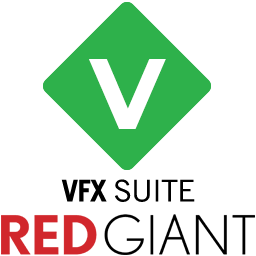






评论留言