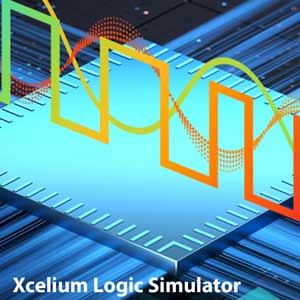
Cadence XCELIUM version 20.09.01 Linux
Cadence XCELIUM version 20.09.01 Linux
File Size|文件大小:7260MB
——————————-
【安装类型:安装版====系统类型:linux====语言类型:英文】
Cadence Xcelium Logic Simulator是由Cadence Design Systems发布的芯片和ip快速高性能仿真领域的先驱软件。该软件的处理性能比竞争对手高得多,它支持不同的语言,如SystemVerilog, VHDL, SystemC, UVM等。该软件可用于设计先进的集成电路和低功耗电子器件。该软件是完全模块化的,由一组分支组成,每个分支都有自己的功能。这些模块用于中央集成电路设计与仿真、机器使用压缩、功能安全等各个领域。
这些模块使用户能够在项目的设计和实施中使用不同的技术和工具。该软件的仿真引擎具有非常合适的处理能力,在很大程度上提高了与同类软件的竞争性能。
支持的架构:x86系统要求:linux支持的操作系统:RHEL 5、RHEL 6、SLES 11.0
按照Readme.txt文件中的说明操作。
—在Windows操作系统下运行该软件,需要使用VMware安装的Linux操作系统。
下载第1部分- 2 GB
下载第2部分- 2gb
下载第3部分- 2gb
下载第4部分- 919 MB
6.9 GB
Cadence Xcelium Logic Simulator is a pioneering software in the field of fast and high-performance simulation of chips and IPs, published by Cadence Design Systems. The processing performance of this software is at a much higher level than competitors and it supports different languages such as SystemVerilog, VHDL, SystemC, UVM, etc. This software can be used in an advanced way to design integrated integrated circuits and low-power electronic devices. This software is completely modular and consists of a set of sub-branches, each of which has its own capabilities. These modules are used in various areas of central integrated circuit design and simulation, compression for machine use, functional security, etc.
These modules enable the user to use different technologies and tools in the design and implementation of a project. The simulation engines of this software have very suitable processing power and have increased their competitive performance with similar software to a great extent.
Supported Architectures: x86System Requirements: LinuxSupported Operating Systems: RHEL 5, RHEL 6, SLES 11.0
Follow the instructions in Readme.txt file.
– To run this software in Windows you can use Linux installed in VMware .
Download Part 1 – 2 GB
Download Part 2 – 2 GB
Download Part 3 – 2 GB
Download Part 4 – 919 MB
6.9 GB
——————————-
Cadence XCELIUM version 20.09.01 Linux
——————————-
欢迎您访问本站,Cadence XCELIUM version 20.09.01 Linux下载地址如果存在问题,请反馈,我们将第一时间处理!
主打【无毒,绿色,放心】,【本站内容均收集于网络,请务必24小时内删除,勿做商用,版权归原作者所有】

【扫二维码获取-解压密码】


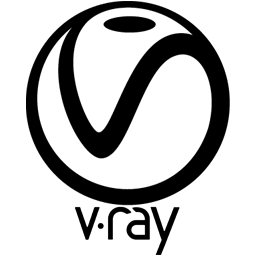

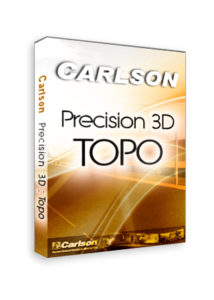
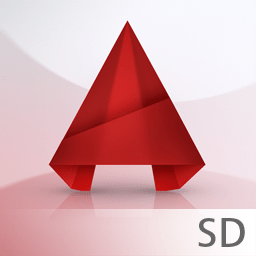

评论留言