
Flow Science FLOW-3D 11.0.4
Flow Science Flow – 3d 11.0.4
File Size|文件大小:559MB
——————————-
【安装类型:安装版====系统类型:Win====语言类型:英文】
FLOW- 3d是FLOW SCIENCE提供的多物理场计算流体力学流体动力学仿真的重要产品之一。该产品具有高功率和精度,其全球分布始于1985年,各种版本已发布给工程界。FLOW-3D提供了多物理流体过程的详细工程见解。热能传递的解决方案,流体和表面相互作用的6倍自由,以及机械和热应力测试的分析是该软件的亮点之一。再加上TruVOF先进的自由表面流体跟踪算法,这些功能使FLOW-3D成为相关行业研究、设计和改进制造工艺的理想仿真软件。
FLOW-3D是一个全面的软件包,用于产品安装,仿真和后处理过程。这样做不需要额外的模块。这些网格既复杂又有能力,易于应用,因此笛卡尔结构的简单性为复杂几何对象的实现提供了很高的计算效率。FlowSight是全球后处理流程的良好实现,可以实现数据可视化和高级数据分析,从而在同事和客户之间透明地产生可理解的结果。
Flow Science支持64位Windows和Linux平台上的Flow – 3d。
*从FLOW-3D 11.0.3版本开始,SUSE Linux不再是受支持的平台。
只有在Flow Science的RedHat和Novell企业级Linux发行版上可以重现问题时,才会向在“兼容”Linux发行版(如Fedora、Scientific Linux、Debian、Ubuntu)上安装了Flow – 3d的用户提供支持。
对于那些对运行FLOW-3D的分布式内存版本感兴趣的人,您可以在FLOW-3D / MP支持的平台页面上找到有关硬件和操作系统的更多信息。
FLOW-3D需要具有最新OpenGL驱动程序的现代显卡才能令人满意地执行。建议至少支持opengl3.0。
FlowSight在支持DirectX 11或更新版本的显卡上工作得最好。推荐使用英伟达的Quadro K系列和AMD的FirePro W系列。nVidia的GTX游戏硬件有一些限制,比如缓慢或不正确的体积渲染。
集成图形(如笔记本电脑中常见的那些)可能就足够了,但强烈建议使用独立图形功能。显存建议配置512MB以上。
FLOW-3D使用FLEX lm进行license管理。如果选择在Windows网络上使用FLEX lm浮动管理器,则您的网络服务器必须运行Microsoft Windows 7、8、8.1、server 2008或server 2012,并且必须使用硬件密钥(加密狗)。
建议每个核心处理器至少有2GB的RAM。例如,一个有两个6核cpu的工作站应该至少有24gb的内存。但是请注意,所需的RAM数量与问题高度相关。对于具有大域的模拟,或者需要精细分辨率的复杂几何图形,所需的RAM将远远超过最小要求。内存速度对模拟时间的影响很小,通常1333或1600 MHz内存就足够了。
在Windows和Linux上的模拟时间是相当的。用户可以选择他们喜欢的操作系统。
希望自定义Flow Science作为标准安装的一部分分发的任何子例程的用户将需要Intel Fortran Compiler 2013的许可。Windows操作系统的用户也需要Visual Studio 2010。
—安装前卸载之前的版本,并删除安装盘下的“flow3d”和“SolidSQUAD_License_Servers”文件夹。
-解压缩SSQ_UniversalLicenseServer_Core_20170718.7z zip文件,并将SolidSQUAD_License_Servers文件夹复制到所需驱动器。
—解压缩“SSQ_UniversalLicenseServer_Module_FlowScience_20170718.7z zip”文件,将位于x: SolidSQUAD_License_Servers的“vendor”文件夹替换为之前的文件夹。(x =复制SolidSQUAD_License_Servers文件夹的驱动程序。)
—以Administrator用户运行uninstall.bat文件,等待提示“All done!”享受吧!出现。然后单击十字按钮关闭该文件。
—以“Administrator”用户运行“install_or_update.bat”文件,等待服务器license安装完成。
—现在运行FLOW-3D_v11.2_Update2_DownLoadLy.iR.exe,执行软件安装步骤。在安装过程中,取消选中“安装许可证服务器”选项并阻止安装它。
-在安装过程中,您将被询问
FLOW-3D is one of the important products for fluid dynamics simulation of multi-physics computational fluid dynamics presented by FLOW SCIENCE. This product has high power and accuracy and its worldwide distribution started in 1985 and various versions have been released to the engineering community. FLOW-3D provides detailed engineering insights into the multi-physical fluid process. Solutions for thermal energy transfer, 6 times more freedom in fluid and surface interactions, and analysis of mechanical and heat stress tests are among the highlights of this software. Together with TruVOF’s advanced algorithm for free-surface fluid tracking, these capabilities have made FLOW-3D the ideal simulation software for research, design and improvement of manufacturing processes in related industries.
FLOW-3D is a comprehensive software package for product installation, simulation and post-processing processes. No additional modules are needed to do this. The meshes, while sophisticated and capable, are easily applicable so that the simplicity of the Cartesian structure to the implementation of sophisticated geometrical objects provides engineers with high computational efficiency. Using FlowSight, which is a good implementation for post-processing processes globally, data visualization and advanced data analysis is possible, allowing for comprehensible results to be produced transparently between colleagues and clients.
Flow Science supports FLOW-3D on 64-bit Windows and Linux platforms.
* Starting with FLOW-3D version 11.0.3, SUSE Linux is no longer a supported platform.
Support for users who have installed FLOW-3D on “compatible” Linux distributions (such as Fedora, Scientific Linux, Debian, Ubuntu) will only be provided when a problem can be reproduced on Flow Science’s RedHat and Novell enterprise-class Linux distributions.
For those interested in running the distributed-memory version of FLOW-3D , you can find more information about hardware and operating systems on the FLOW-3D / MP Supported Platforms page.
FLOW-3D requires modern graphics cards with up-to-date OpenGL drivers to perform satisfactorily. At least OpenGL 3.0 support is recommended.
FlowSight works best with graphics cards supporting DirectX 11 or newer. Recommended options are nVidia’s Quadro K series and AMD’s FirePro W series. nVidia’s GTX gaming hardware works with some limitations, such as slow or incorrect volume rendering.
Integrated graphics such as those commonly found in laptops may be adequate, but discrete graphics capabilities are strongly recommended. At least 512MB of graphics memory is recommended.
FLOW-3D uses FLEX lm for license management. If you choose to employ the FLEX lm floating manager on a Windows network, your network server must be running Microsoft Windows 7, 8, 8.1, Server 2008, or Server 2012 and you must use a hardware key (dongle).
A minimum of 2GB of RAM is recommended per core processor. For example, a workstation with two 6-core CPUs should have at least 24 gigabytes of memory. Note however that the amount of RAM required is highly problem dependent. For simulations with large domains, or with complex geometry requiring fine resolution, significantly more RAM than the minimum required will be required. Memory speed has a small effect on simulation time and typically 1333 or 1600 MHz memory is adequate.
Simulation time on Windows and Linux is comparable. Users may choose whichever operating system they prefer.
Users wishing to customize any of the subroutines that Flow Science distributes as part of the standard installation will need a license for Intel Fortran Compiler 2013. Users running Windows operating system will also need Visual Studio 2010.
– Uninstall the previous versions before starting the software installation and delete the flow3d and SolidSQUAD_License_Servers folders from the software installation drive.
– Extract the SSQ_UniversalLicenseServer_Core_20170718.7z zip file and copy the SolidSQUAD_License_Servers folder to your desired drive.
– Extract the SSQ_UniversalLicenseServer_Module_FlowScience_20170718.7z zip file and replace the Vendors folder at x: SolidSQUAD_License_Servers with the previous folder. (x = The driver in which you copied the SolidSQUAD_License_Servers folder.)
– Run the uninstall.bat file as Administrator and wait for the message All done! Enjoy! To appear. Then close the file by clicking the cross button.
– Run the install_or_update.bat file as Administrator and wait a while for the server license installation process to complete.
– Now run the FLOW-3D_v11.2_Update2_DownLoadLy.iR.exe and perform the software installation steps. During the installation process, uncheck the Install License Server option and prevent it from being installed.
– During installation you will be asked for an address for the server license. Enter localhost in the field and then click Next.
– After completing the installation, do not run the software under any circumstances.
– Extract the FLOW.SCIENCE.FLOW-3D.v11.2u2.WIN64-SSQ.7z zip file and replace the contents of the v11.2 folder at x: flow3d v11.2.
– Now you can run the software.
– The first run may take some time, so be patient.
Download Flow Science FLOW-3D_11.2 Update 2 x64
Download Flow Science FLOW-3D_11.2 Update 2 Linux64
Download Flow Science FLOW-3D 11.0.4
Windows version: 455 MB
Linux Version: 588 MB
——————————-
Flow Science FLOW-3D 11.0.4
——————————-
欢迎您访问本站,Flow Science FLOW-3D 11.0.4下载地址如果存在问题,请反馈,我们将第一时间处理!
主打【无毒,绿色,放心】,【本站内容均收集于网络,请务必24小时内删除,勿做商用,版权归原作者所有】

【扫二维码获取-解压密码】
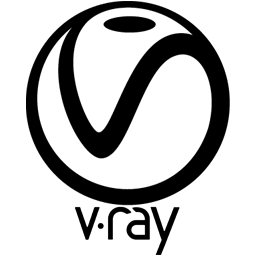

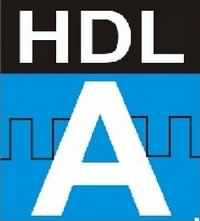
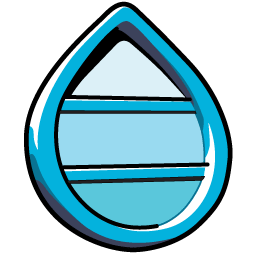
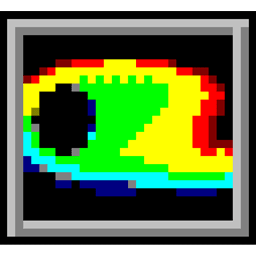

评论留言