
HashTab 6.0.0 macOS
File Size|文件大小:5MB
——————————-
【安装类型:安装版====系统类型:MacOSX====语言类型:英文】
Hashtab是一个小的,用户友好的工具,用于在Windows中快速显示文件的哈希值。
首先让我们回答这个问题,什么是哈希码?哈希码是使用基于输入数据的数学算法生成的唯一代码。通常,当从Windows、Mac、Linux或游戏中下载图像等大型文件时,旁边会列出一个哈希码。提供者是相同的,这意味着所有数据都被正确接收,并且在此过程中没有任何丢失。
当您在下载过程中频繁地恢复/暂停并且网速较低或不稳定时,数据丢失的问题最常发生。但无论如何,我们需要一个工具来计算哈希码,这使得Hashtab成为该领域最好和最舒适的工具之一。
此工具在安装后添加到文件的属性部分,并在单独的选项卡中计算哈希码,包括MD5, SHA1, SHA2, RipeMD, HAVAL和Whirlpool。实际上,在Windows中下载所需的文件或任何其他文件后,右键单击它,您将通过在单独的选项卡中选择Properties看到散列信息。这个程序的设计非常简单,正如我们刚才解释的那样。这个工具没有任何其他用途!它的精度和速度也很高。
该程序支持32位和64位版本的Windows,因为它是用低级语言编写的,所以它在Windows上运行得非常好,所以你从一开始就觉得它是Windows的一部分。
支持:Windows Vista及更高版本。(32位和64位)
安装完成后,根据您的32位或64位操作系统,您需要将该文件拷贝到软件的安装路径下。
下载Hashtab 6.0.0.34 x86 x64 Commercial
下载HashTab 6.0.0 macOS
2 MB
Hashtab is a small, user-friendly tool for quickly displaying the hash of the file in Windows.
First let’s answer the question, what is a hash code? A hash code is a unique code that is generated using mathematical algorithms based on input data. Usually when downloading large files such as images from Windows, Mac, Linux, or games, a hash code is listed next to it. The provider was the same, meaning all data was received correctly and nothing was lost along the way.
The issue of data loss occurs most often when you have frequent Resume / Pauses during download and also have low or unstable internet speeds. But anyway, we need a tool to compute a hash code, which makes Hashtab one of the best and most comfortable in the field.
This tool is added to the properties section of the file after installation and calculates a hash code in a separate tab, including MD5, SHA1, SHA2, RipeMD, HAVAL and Whirlpool. In fact, after downloading the desired file or any other file in Windows, right-click it and you will see the hash information by selecting Properties in a separate tab. This program is very simple designed as we just explained. There is nothing else to do with this tool! Its accuracy and speed are also high.
The program supports both 32-bit and 64-bit versions of Windows, and since it’s written in low-level languages, it works very well with Windows so you feel like it’s a part of Windows from the beginning.
Supports: Windows Vista and higher. (32-bit and 64-bit)
After installation, depending on your 32-bit or 64-bit Windows, you should copy the crack file to the installation path of the software.
Download Hashtab 6.0.0.34 x86 x64 Commercial
Download HashTab 6.0.0 macOS
2 MB
——————————-
HashTab 6.0.0 macOS
——————————-
欢迎您访问本站,HashTab 6.0.0 macOS下载地址如果存在问题,请反馈,我们将第一时间处理!
主打【无毒,绿色,放心】,【本站内容均收集于网络,请务必24小时内删除,勿做商用,版权归原作者所有】

【扫二维码获取-解压密码】


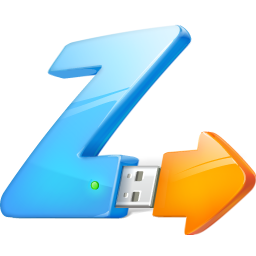

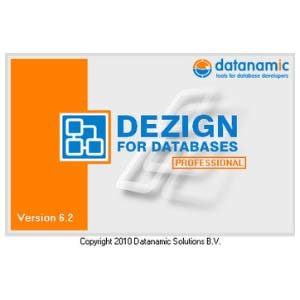
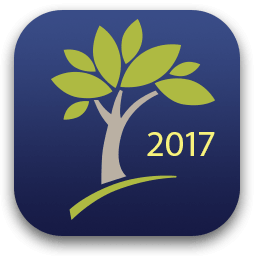

评论留言